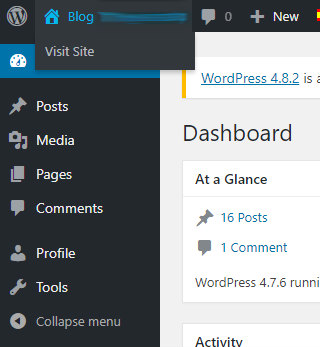Your 360º Dropshipping Shop includes a WordPress blog, a basic necessity for the positioning and influence of your ecommerce. Learn to use it.
WordPress is the most widely-used content management system (CMS) in the world, and you will not find it difficult to publish articles that your clients are interested in. Before starting to publish, here are a few basic things you need to understand about your WordPress blog:
- WordPress, like any content management system, has a back office area to manage your posts and other aspects of your blog. You can access your back office by clicking the little house icon on the upper menu. This is your main control panel:
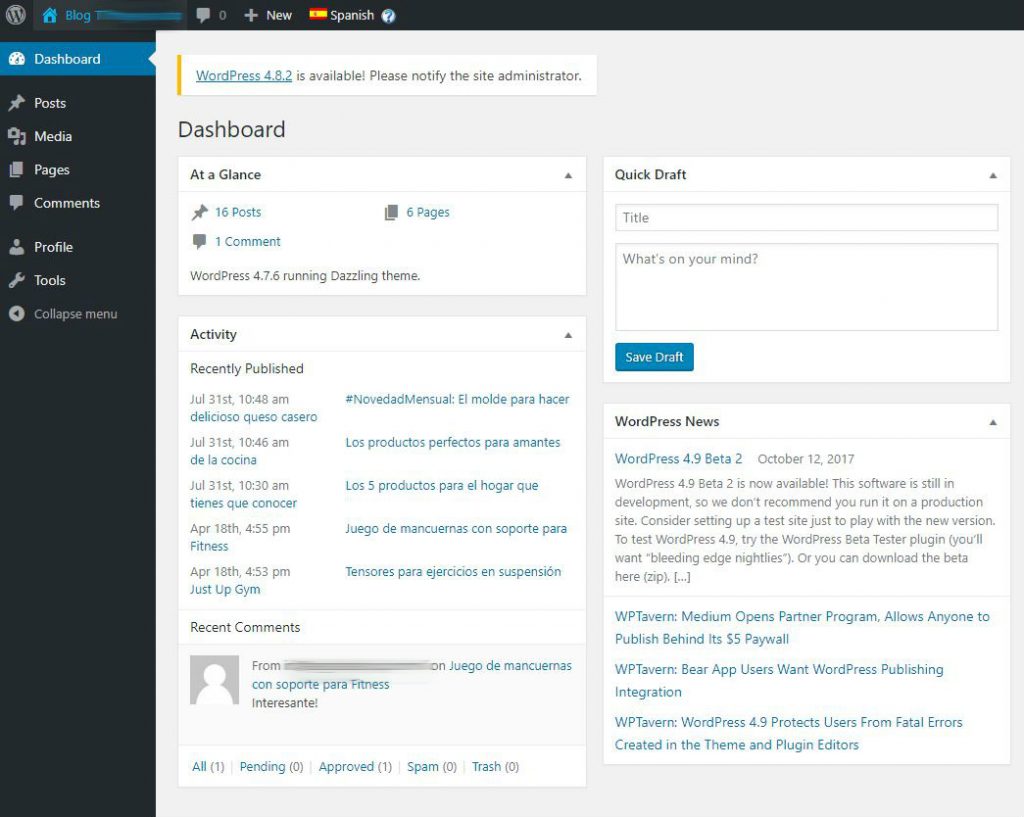
If, on the other hand, you want to preview your blog, hover the mouse over the name of your blog and click the ‘Visit site’ button. When you do that, you will see the home page of your blog.
- WordPress makes a distinction between Posts and Pages. Posts are the normal articles on a blog, published by an author with a visible date. Pages are static, ‘atemporal’ pages. In the blog for our Dropshipping 360º Shop, we’ll always use Posts to publish new articles.
- WordPress is a content management system that, naturally, ranks well on Google. However, it’s important to write our articles in a certain way to improve the ranking. At the end of this article, you will find a link to a piece in which we explain how to do it.
More articles about my WordPress blog:




 Contact
Contact