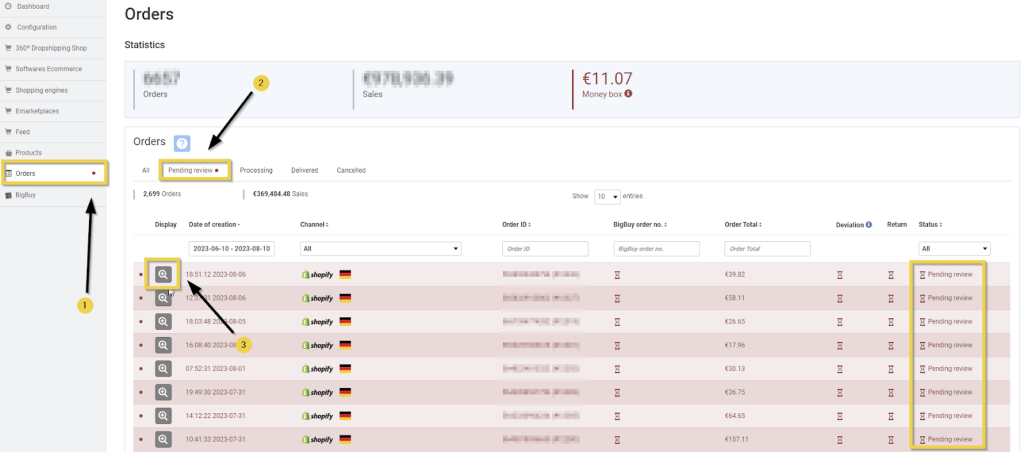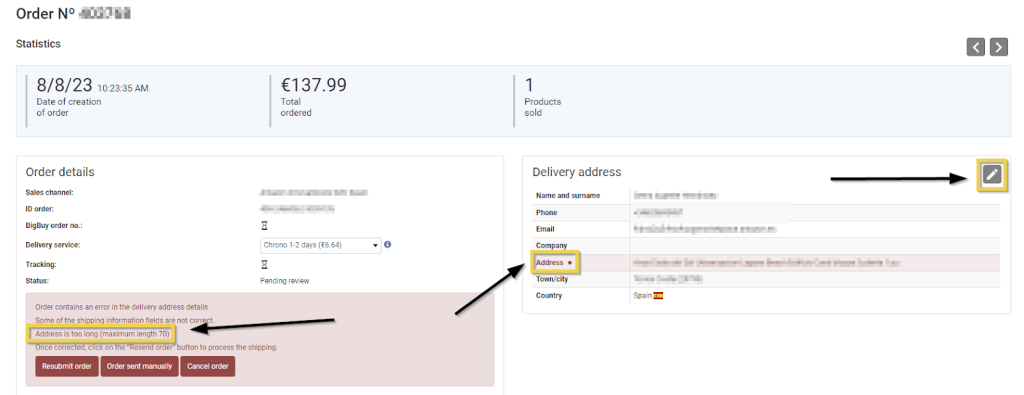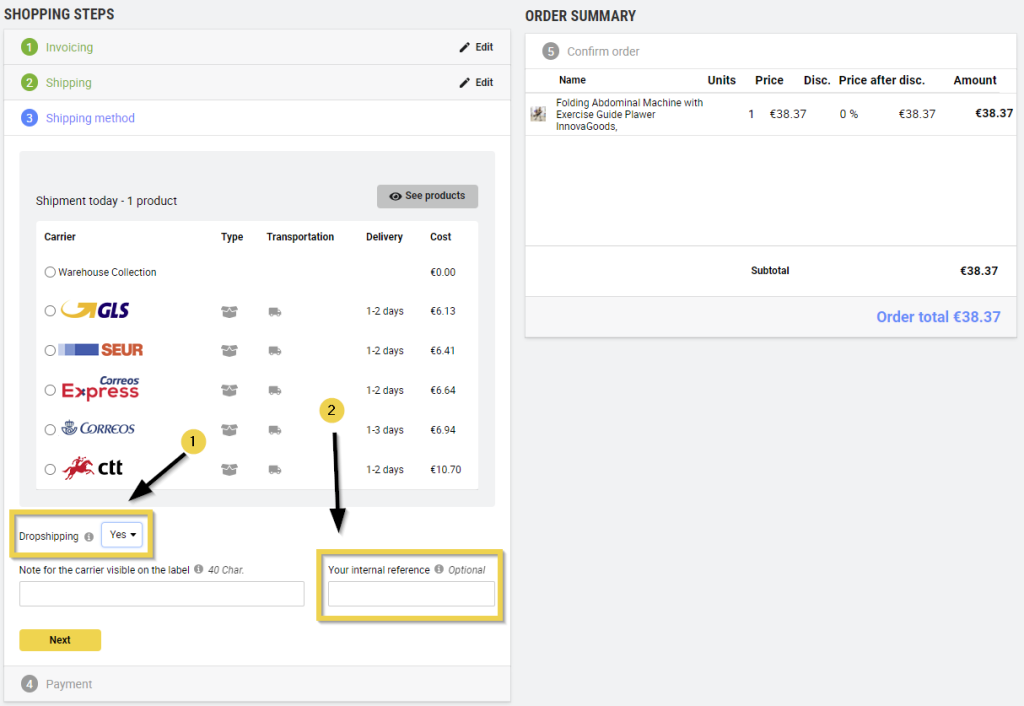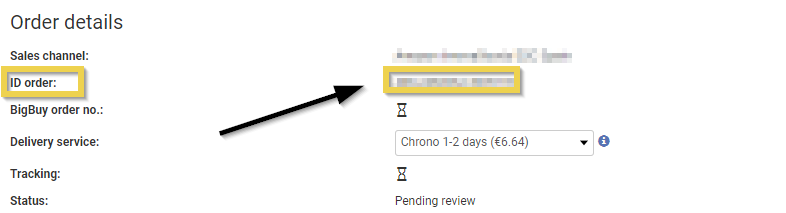Orders are created automatically on BigBuy if you have the E-commerce pack or a superior one, and you are working with the Multi-channel Integration Platform (MIP). After shipping, the status will be updated on your sales channel and the MIP. When the tracking information becomes available, this will be added to the order.
Although it doesn’t require any intervention on your behalf, it’s important to check, as some orders may remain pending if sent with invalid information from your e-commerce software or Marketplace. In these cases, intervention from you is required to process them.
1. “Pending reviews” orders
If you have orders that are pending review, it will appear with a red dot in the Orders. In this case, go to the above section, where the Pending Review tab will open by default. To avoid running out of stock, price changes, de-catalogued products and other potential issues, it is important to check and correct these orders as quickly as possible.
If there is no money in the wallet, you should top it up as soon as possible, go to all orders that are pending review and click on Resubmit order. Do this on an order-by-order basis.
It is also possible to authorise payments through PayPal (MIP > Configuration). Once this option has been activated, all orders that cannot be paid through the wallet will be processed through PayPal.
When an order status is Pending review, you can choose another shipping method, which can be particularly useful if you encounter delays when resending the order by a day and would like it to get there sooner.
In the following image, you can see an order pending review. Therefore, as we mentioned above, your intervention is required to enable it to be shipped.
In this case, it is an order that has reached the MIP with an address that is too long: You can view it in the red box, and it also gives you the reason – The address is too long (maximum length 70).
To resolve this issue, go to the Delivery address and click on the pencil icon to edit the order delivery information.
The following screen will appear. Here, you should correct or add the missing information, in this case, make the address shorter, and then it will ask you to save.
Once done, go to the red box and click on the Resend order.
2. “Manual sent” orders
A situation may arise where you want/need to place the order manually through the BigBuy website, although you should only do this if the order is in the pending review status. You should not do this if the order is being processed, as the order has already been sent automatically, and would be duplicated. If the order is pending review and you will do this manually on BigBuy, the following steps should be taken:
- Add the products on the order pending review to the basket on BigBuy and place the order as you would normally.
- On step 3 of the Dropshipping shipping (1) order, enter Yes if it is a dropshipping order.
- In the Your internal reference (2) field, enter the order reference in the sales channel.
- In addition to being found in the sales channel, the internal reference can also be found in the MIP, where it is shown as an order ID.
- In the MIP, go to the order details and, in the red box, mark them as Order shipped manually. By doing so, the MIP will mark it as shipped manually and automatically update the order tracking status, as it will link the reference to the manual order on BigBuy.




 Contact
Contact