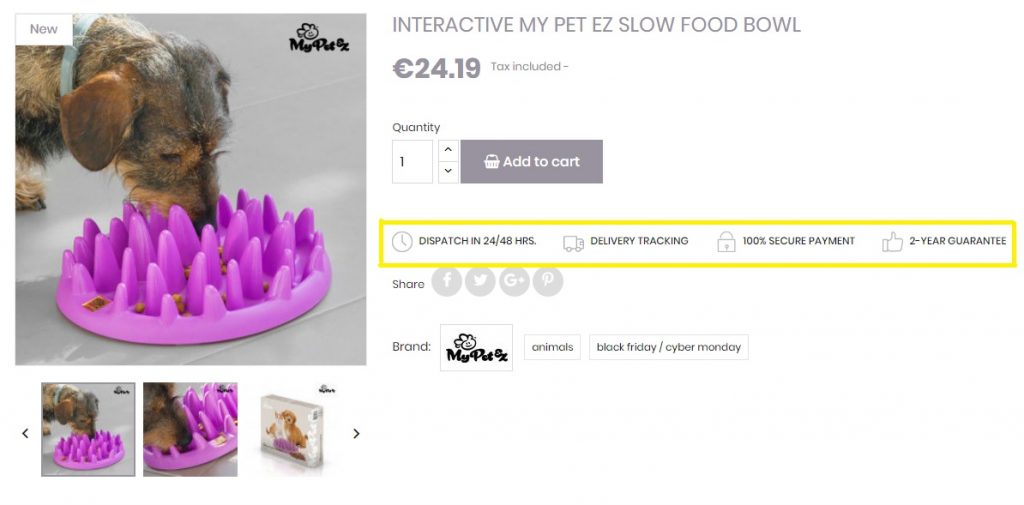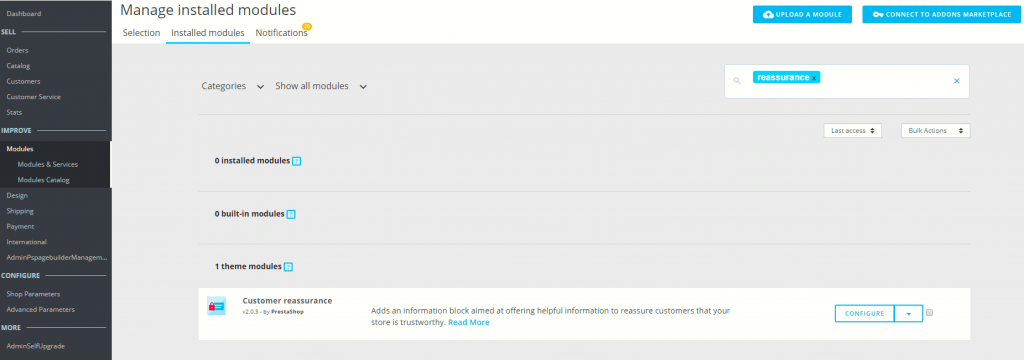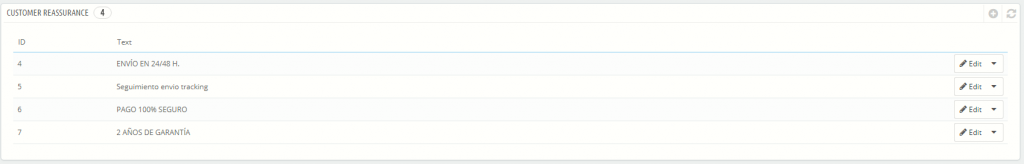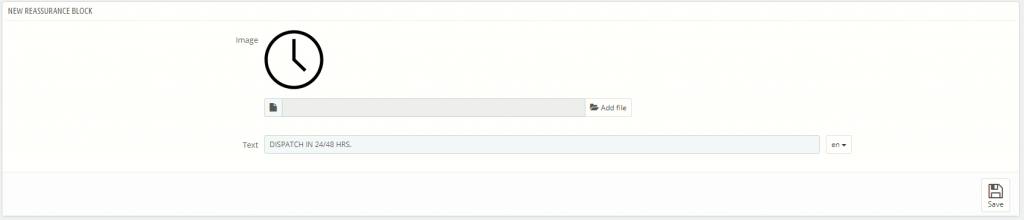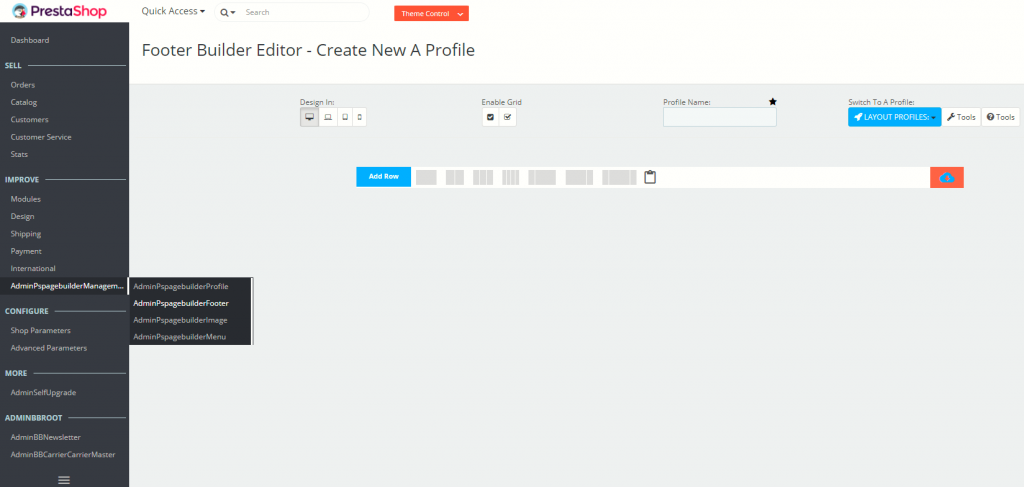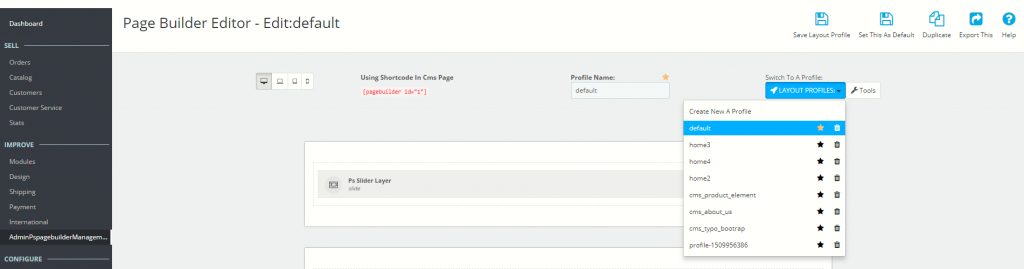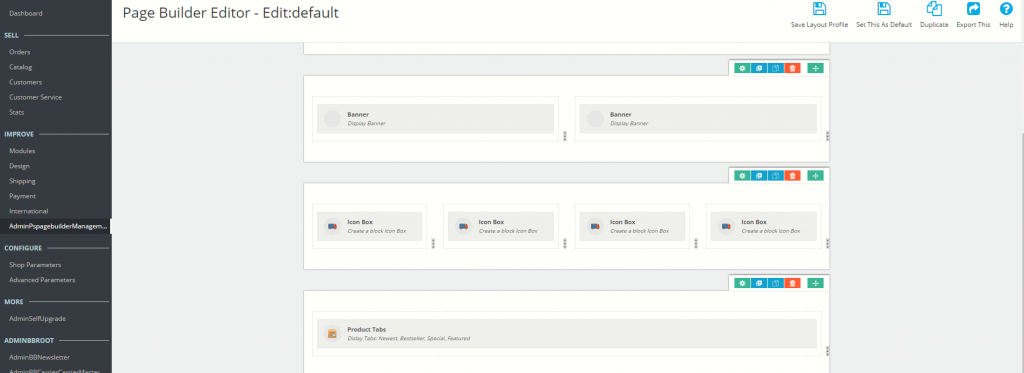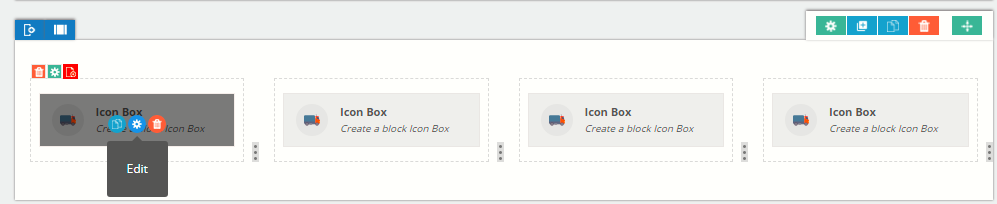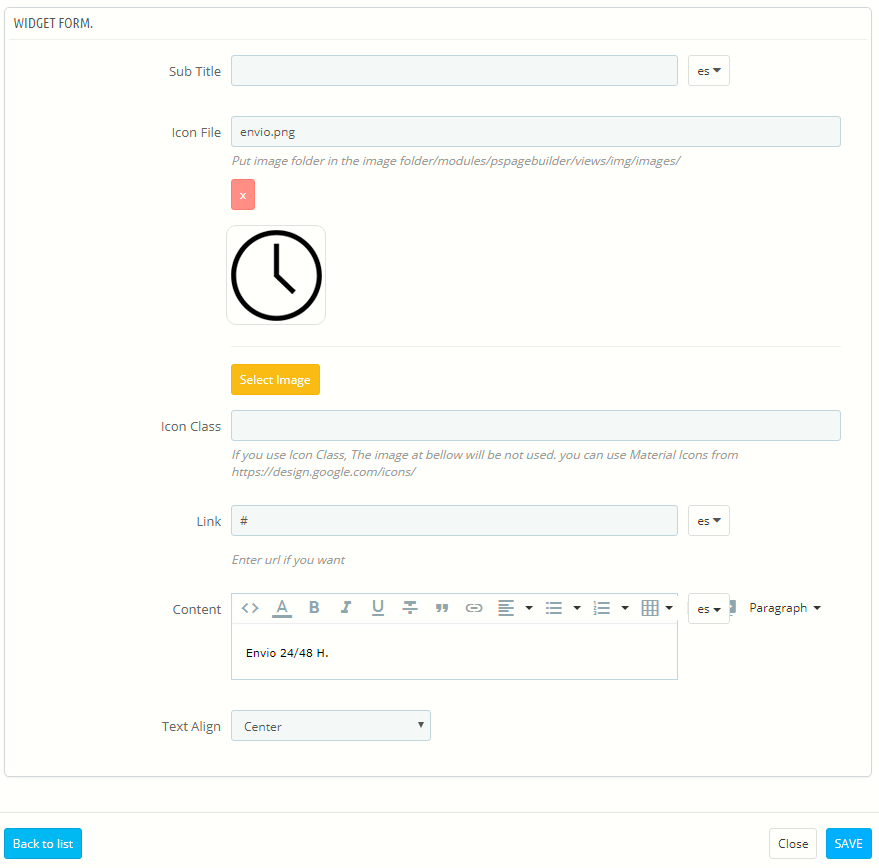Your Dropshipping 360º store includes various elements with which you can instil client confidence and boost sales (24-hour dispatch, delivery tracking, 100% secure payments and 2 year guarantee).
Depending on the template you have chosen, these will appear in one or more places. But they will always be present in the product file:
If you want to change them, you will need to follow the steps below:
In the product file (Valencia & Ibiza)
1. Go to Prestashop backoffice > Modules > Modules and services. Then, select the tab “Installed modules”. In the search bar, search for “reassurance”.
You will see the module “customer reassurance”. Click on “Configure”.
2. You will see the different elements shown on your product file. You can change them or delete them by clicking “Edit” or “Delete”.
3. When you finish editing one of the elements, click on Save.
In Home (Valencia)
1. Go to the backoffice > Page builder > Page Builder Footer.
2. From the drop-down menu, select the “Default” option.
You will see the different elements which form part of Home for your store:
3. Search for the row with the 4 elements that you want to change. Select “Edit” in whichever element you want to change.
4. Make the required changes and click Save.




 Contact
Contact