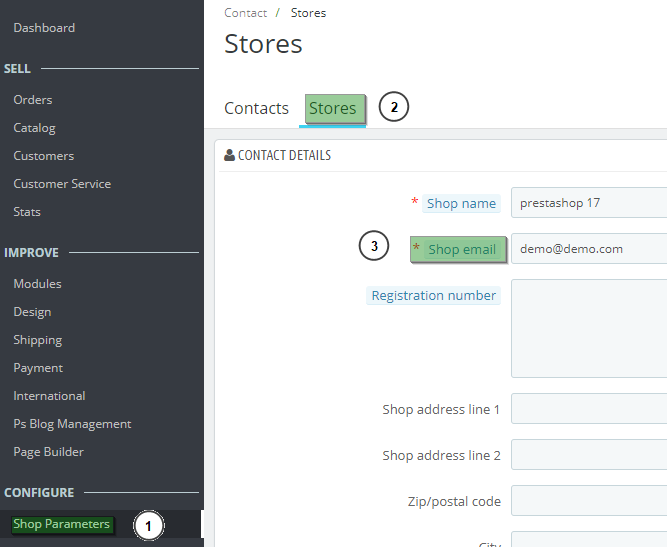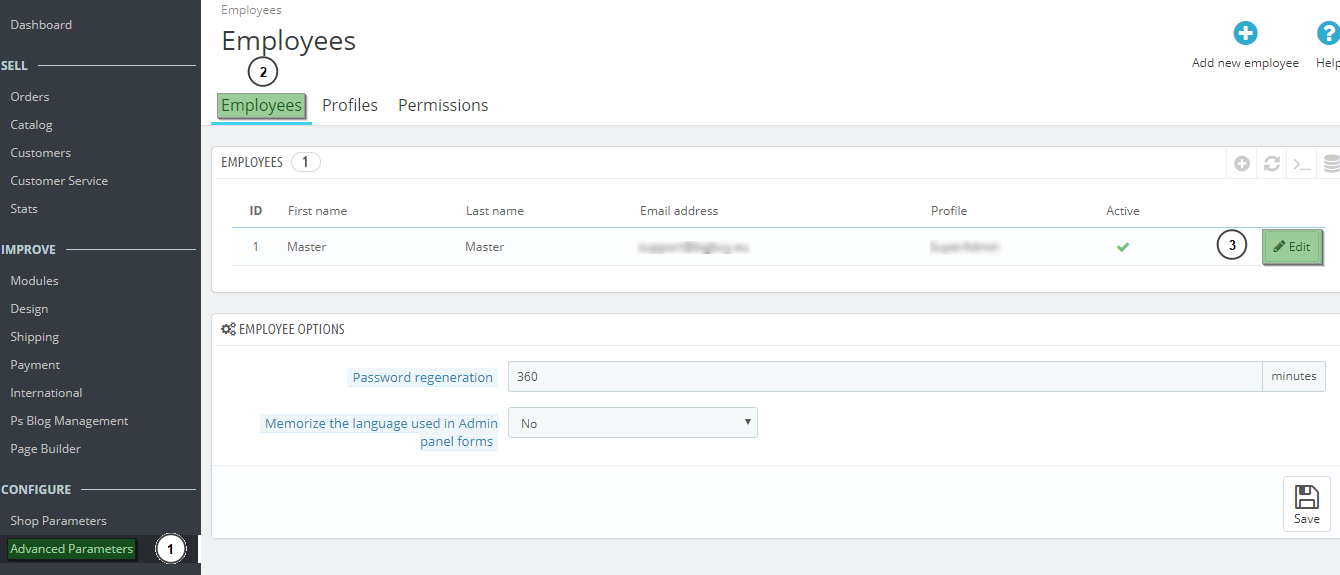It is very important to have your email set up correctly when your business includes a dropshipping store. In this article we will explain how to change the default email account.
This will be the account used to inform the client of any actions taken in your store. Initially the following account will be entered info@yourdomain.com in these sections:
- Contact form
If you want to know how to modify the emails for the contact form, find out how in this post.
- Shop contacts
- Go to Shop Parameters (1) > Contacts > Stores (2).
- Modify the Shop email (3).
- Click Save.
- Email alerts module
If you want to know how to modify the email included in the Email alerts module, read this post.
- Employee
- Go to Advanced Parameters (1) > Employees > Employees (2).
- Click “Edit” (3).
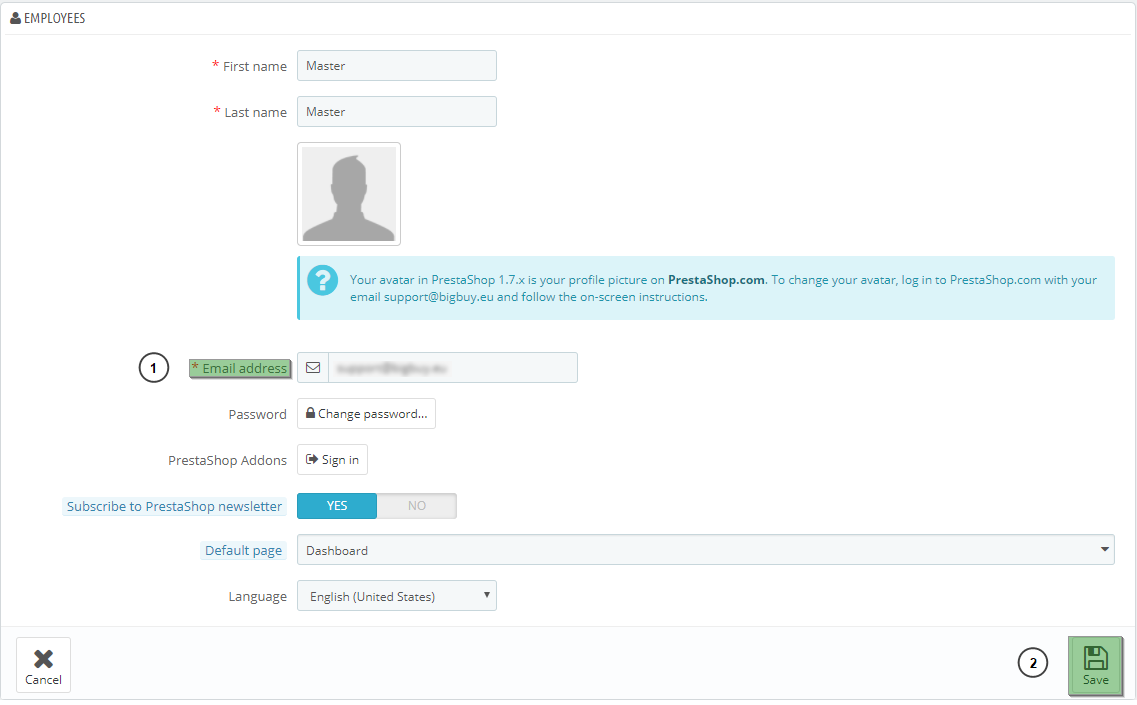 3. Write the email address (1) and its password. Remember that this password will be used to access your backoffice.
3. Write the email address (1) and its password. Remember that this password will be used to access your backoffice.
4. Click Save (2).




 Contact
Contact