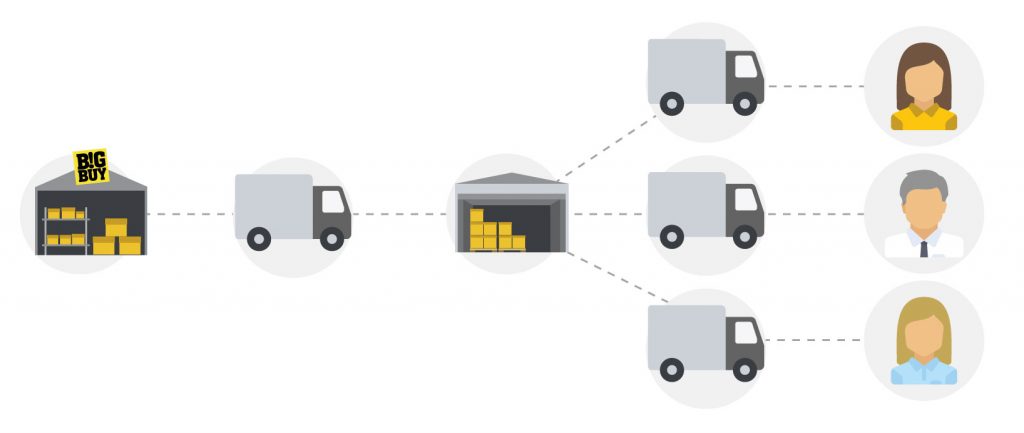BigBuy offers you the possibility of working through the Cross Docking model. This distribution system consists of shipping a product which is held as part of the distributor’s stock within the distributor’s store and which will be deducted from the stock and shipped to each client by the distributor’s preferred carrier.
Here, we explain how to work with BigBuy through the Cross Docking method in a simple way:
- If you work through the Multi-channel Integration Platform, our synchronised integration platform, we provide you with the option of not automating orders. In this way, you will be able to make a single grouped product order from BigBuy.
- In this article we explain how to modify the synchronisation module of the Dropshipping 360º Store in order to avoid synchronised orders.
The only thing you need to do is deselect all the options that are selected in the “Initial phase for placing BigBuy orders” field, and save that configuration. - You have various options for placing an order on BigBuy through Crossdocking:
- Directly through the BigBuy website
- Through API
- Through CSV




 Contact
Contact