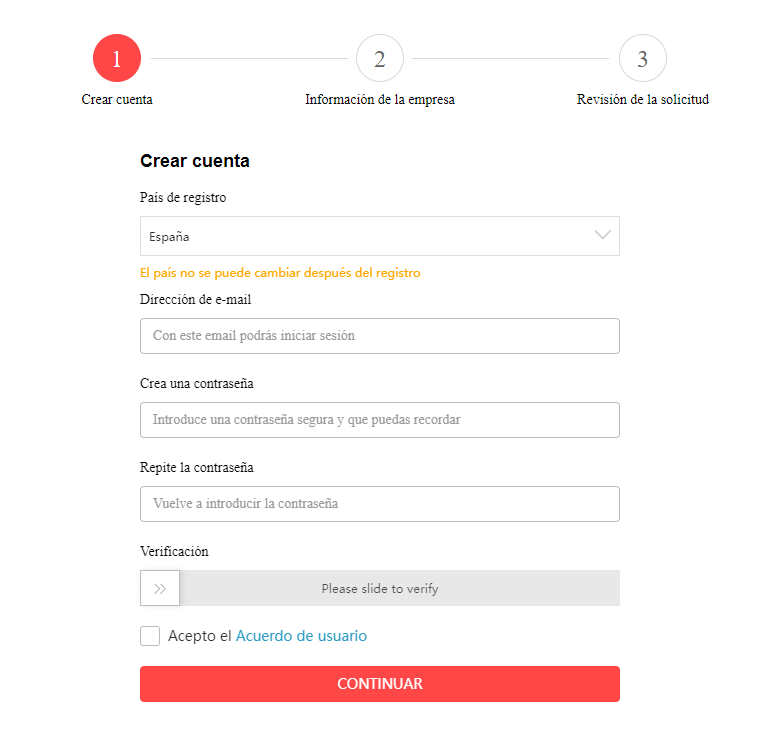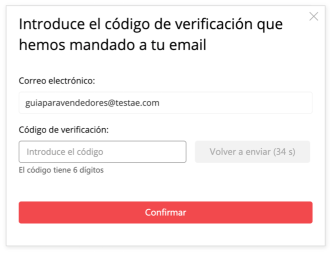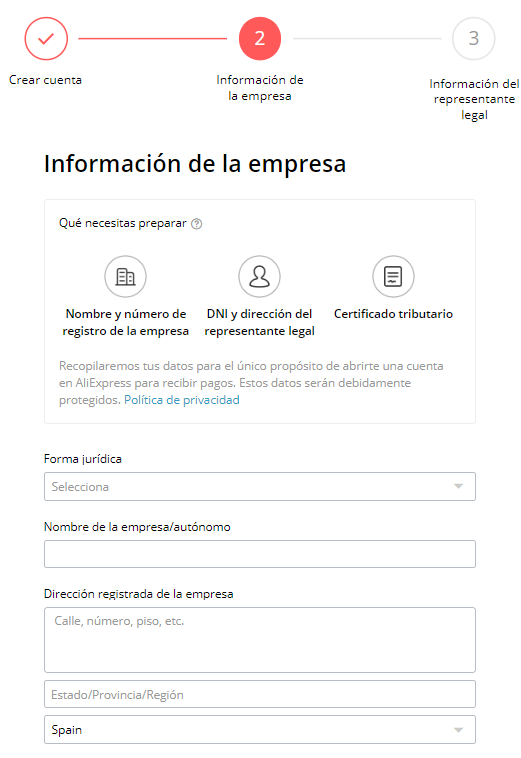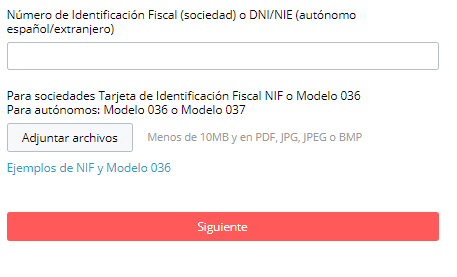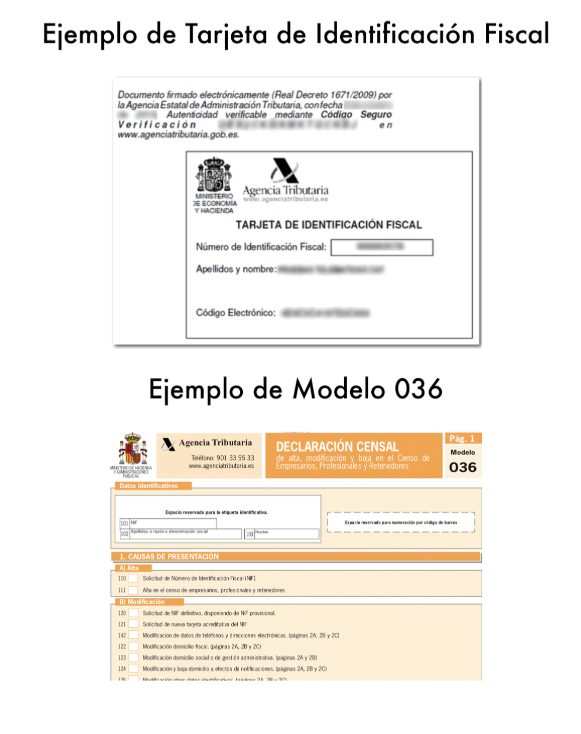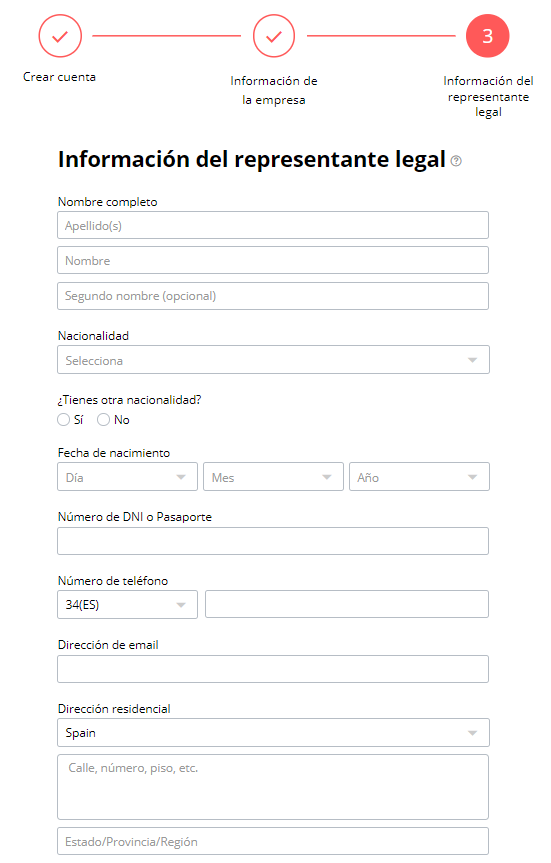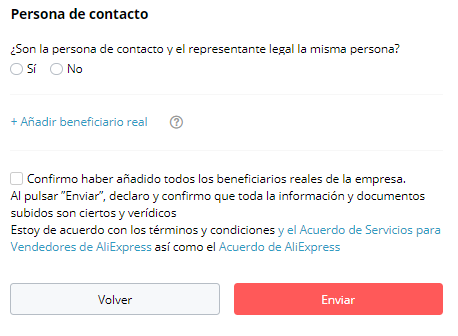To register as a seller on AliExpress, it is absolutely necessary to follow a series of steps. Below, you will find each of the steps you need to follow in order to be able to open a seller account on AliExpress.
-
Access to the signup page
Access the website at https://login.aliexpress.com/newseller.htm to begin your registration as a seller on AliExpress.
-
Complete the required fields
- Choose your language, to start completing the fields of the form.
- Select the registration country.
- Enter your seller email address.
- Create a password that you will remember later on.
- Perform the verification by moving the bar to the right
- Accept the user agreement and click on “Confirm”
-
Verify your account
Check your email and copy the verification code that you will find there. If you can’t find the email, check your spam folder. Enter the verification code on the AliExpress page and confirm that it has been sent.
-
Complete your company information
- Prepare the necessary documentation to register: tax identification number, Form 036. If you’re self-employed, form 036 or 037.
- Complete the information about your company or yourself as a self-employed person.
-
Attach the tax information
Then, to continue with the registration, you need to attach the information which has previously been prepared. Enter your tax identification number, which you will find on your tax identification card, and attach Form 036. If you are self-employed you can attach this form or Form 037.
-
Information of the legal representative
Then, in step 3 of your registration on AliExpress, you must complete the information about the legal representative of the company.
-
-
Wait for your account to be verified
-
Once you upload all the documents, your account will be verified. AliExpress will send you an email as soon as the registration has been completed.
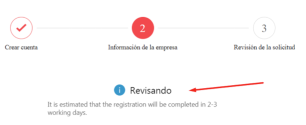
-
Start session and open your store on AliExpress
Once you receive the confirmation email, click on the following link and enter the email and password with which you registered when opening your AliExpress store.
https://login.aliexpress.com/seller.htm?return_url=https://sellercenter.aliexpress.com/seller/index.htm




 Contact
Contact