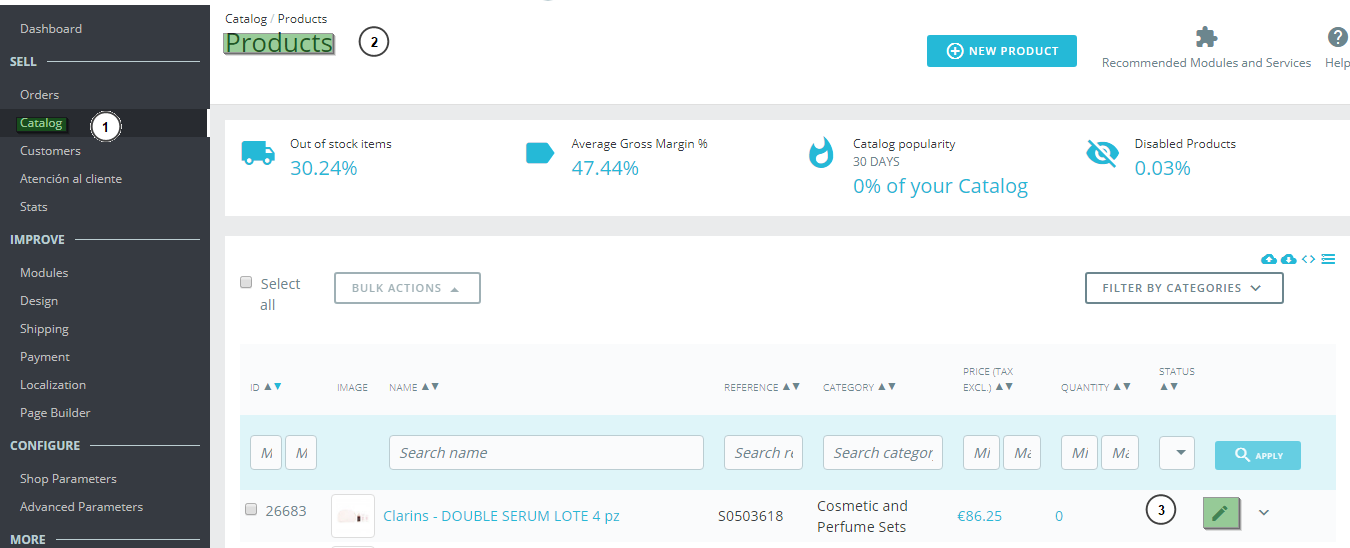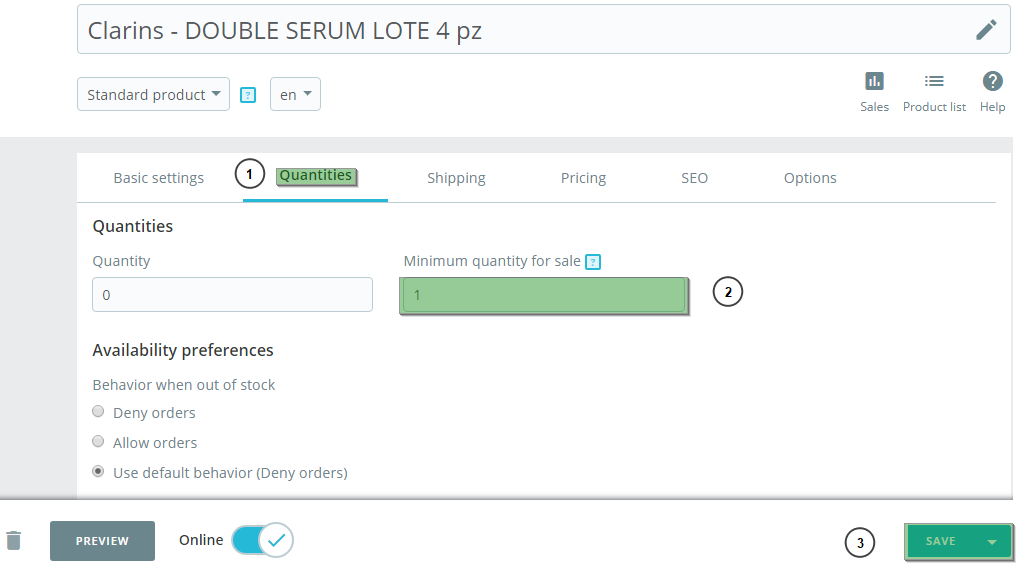The following article fully explains how to configure the minimum quantity of products in our dropshipping store. We’ll do this from the “Products” section in PrestaShop.
To set the minimum quantity of products to be sold, follow these steps:
1. Enter the Control Panel in your dropshipping store and access the section Catalogue (1) > Products (2).
2. Click on “Edit” (3) for the desired product.
3. Once you are in the product file, go to the Quantities (3) tab.
4. You’ll see a field for indicating the minimum quantity of a product which you want to sell (2). If you put a 1, this field will stay deactivated.
5. To finish, click on the “Save” (3) button to save the changes.
That’s it! That’s how we configure the quantity of products required for an order in our dropshipping store.




 Contact
Contact