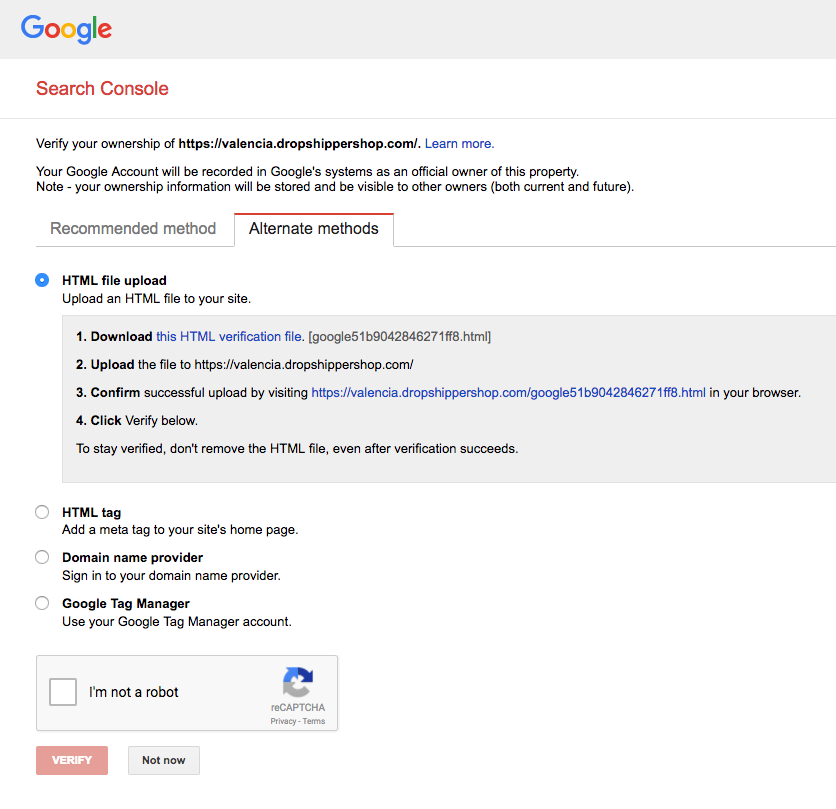The process of validating a website for Google is a process that allows you to prove that you are the owner of a website. There are various validation methods, but the one we recommend is validation by
HTML file.
On some occasions, Google will display this method in the Recommended method tab and in the Alternate methods tab on others, depending on the language.
Follow the steps below for verification:
- Download the verification file by clicking on this HTML verification file in point 1 of the image.
- Connect to the server where the website is hosted, either by FTP or SSH, and upload the file that you just downloaded into the website’s root folder. It is important to ensure that you have uploaded the file into the correct folder; otherwise, the website will not be validated.
- Confirm that the file has uploaded correctly by running the URL in point 3. If the URL does not run correctly, this means that the file was not uploaded into the store’s root folder and needs to be checked.
- Check the I’m not a robot option and click the Verify button. We have now verified the website for Google. Keep in mind that the moment this file is deleted, the Google verification will no longer be valid.




 Contact
Contact