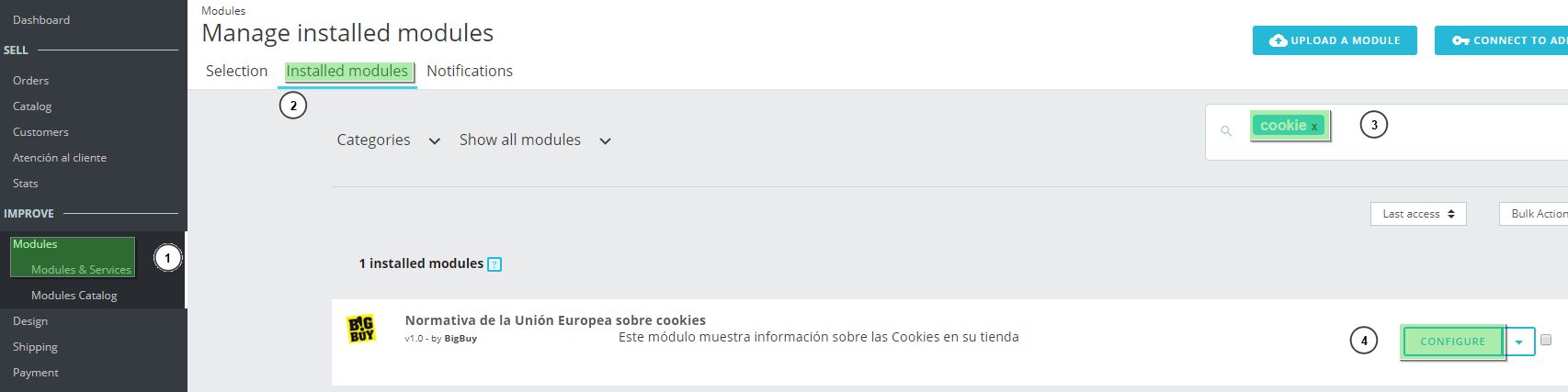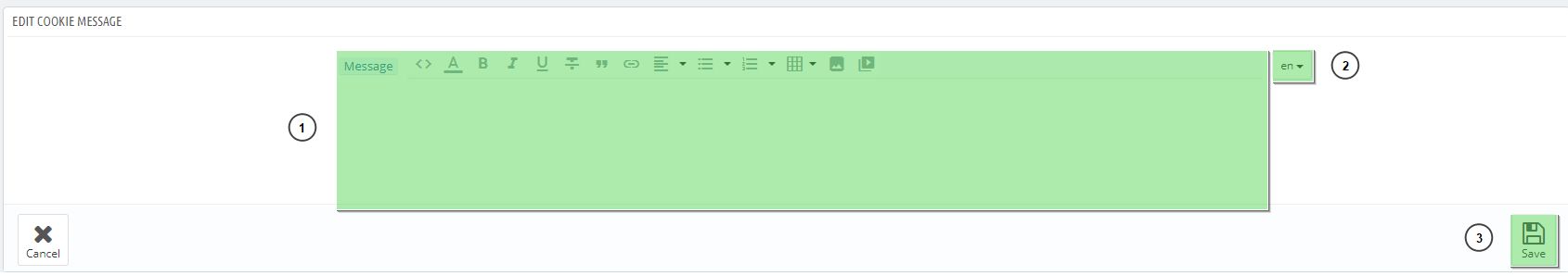The following article covers how to edit the appearance of content related to the cookie policy message in your ecommerce store. This point is important, since the cookie policy must be in line with the corresponding legislation.
After a new change in the law, all stores must have a cookie policy. All BigBuy dropshipping stores have this module installed by default. Let’s see how to modify it:
1. Go to “Modules” > “Modules & Services” (1) > “Installed modules” (2) in the administration panel of your Prestashop store.
2. Do a search using the term “cookie” (3). Click on “Configure” (4).
3. You’ll then see a content manager where you can edit the default cookie policy acceptance text for your ecommerce store (1).
4. Don’t forget to repeat the operation for all of the languages (if your store is multi-language), by opening the selector in the area to the right and choosing the language (2).
5. Once you’ve edited the message, don’t forget to click on “Save” to implement the changes (3).
And that’s everything. This is how you adapt your website’s cookie policy to your ecommerce store. You’ll be able edit it any time you need to.




 Contact
Contact