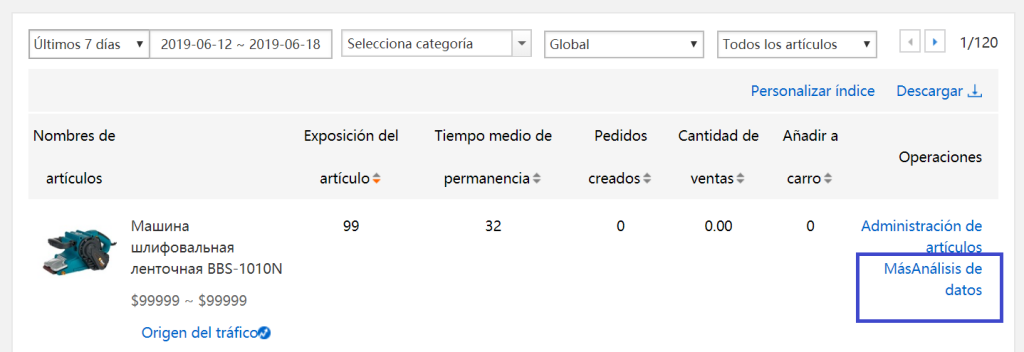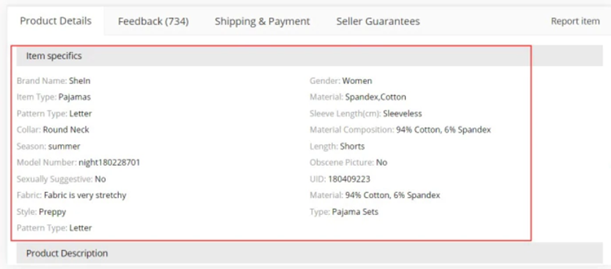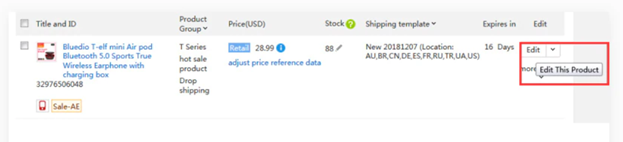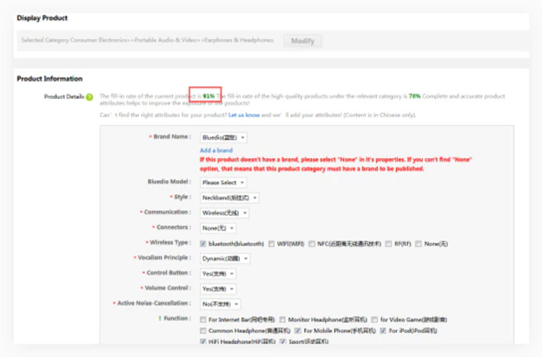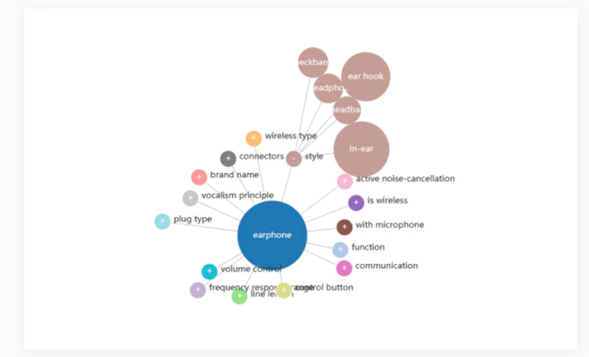AliExpress is a marketplace with over 150 million users. Today, it is one of the most powerful sales platforms in the world. Despite this, to generate sales, it is not enough just to open a shop and publish your products.
If you want to give your products greater visibility, it is important to optimise them. This way, you will attract more users and, as a consequence, boost the sales from your AliExpress store.
In AliExpress, there are two product characteristics that can be changed to improve sales: title and attributes.
Optimise the title for your products
Just as you would do for in any online store, you can optimise the title with keywords to improve its positioning within the marketplace.
The quality of the title will have a direct influence on your products being more visible to purchasers.
To improve the title of a product, go to Data analysis and then to Product analysis.
Select the product that you want to optimise and click on More data analysis.
Then, click on Keyword analysis, here you will see the level of exposure of the keywords appearing on the left hand side. More keywords will appear on the right, these are the main ones that will help you to optimise your product title.
In order to optimise your title, make changes to it based on these keywords. We recommend that you do this using the following format: BRAND + Product + Material, characteristics + Keywords.
Example: LE TOUT 3-piece glass bracelet set with silver-plated heart shape jewellery for women.
Optimise the attributes for your products
Many users search for products by their characteristics and use filters to do this, so it is very important that you also optimise the product attributes. If you do this, you will improve the chances of your products appearing in more specific searches.
To do this, go to Products and then to Manage products. From here, click on the product you want to optimise and, once inside this, click on Edit.
Enter the missing attributes. If you want to add any attributes that don’t appear by default, you can create these in a personalised way. To do this, click on Add Personalised Property.
Once you have completed the attributes, go to Data analysis and then click on Item Trends.
On this screen, select the category, the country and the date interval you want to view. Then select the product name.
On the bottom part of the page you will see a diagram like the one below:
If you click on the + symbol, the attributes you have added will appear in circles of different sizes. The larger the circle the greater will be the relevance in searches and filters.
The attributes found in the larger circles are the ones that you need to pay the most attention to.
For this reason we recommend that you enter the attributes with an asterisk or an exclamation mark, and optimise these correctly. This way, you will increase the prospect of your products being easier to find.
If you would like to obtain more information on how to boost your sales further, we advise you to read the following article: How to sell on AliExpress. In this blog post you find more tips for boosting your sales on AliExpress to the max.




 Contact
Contact