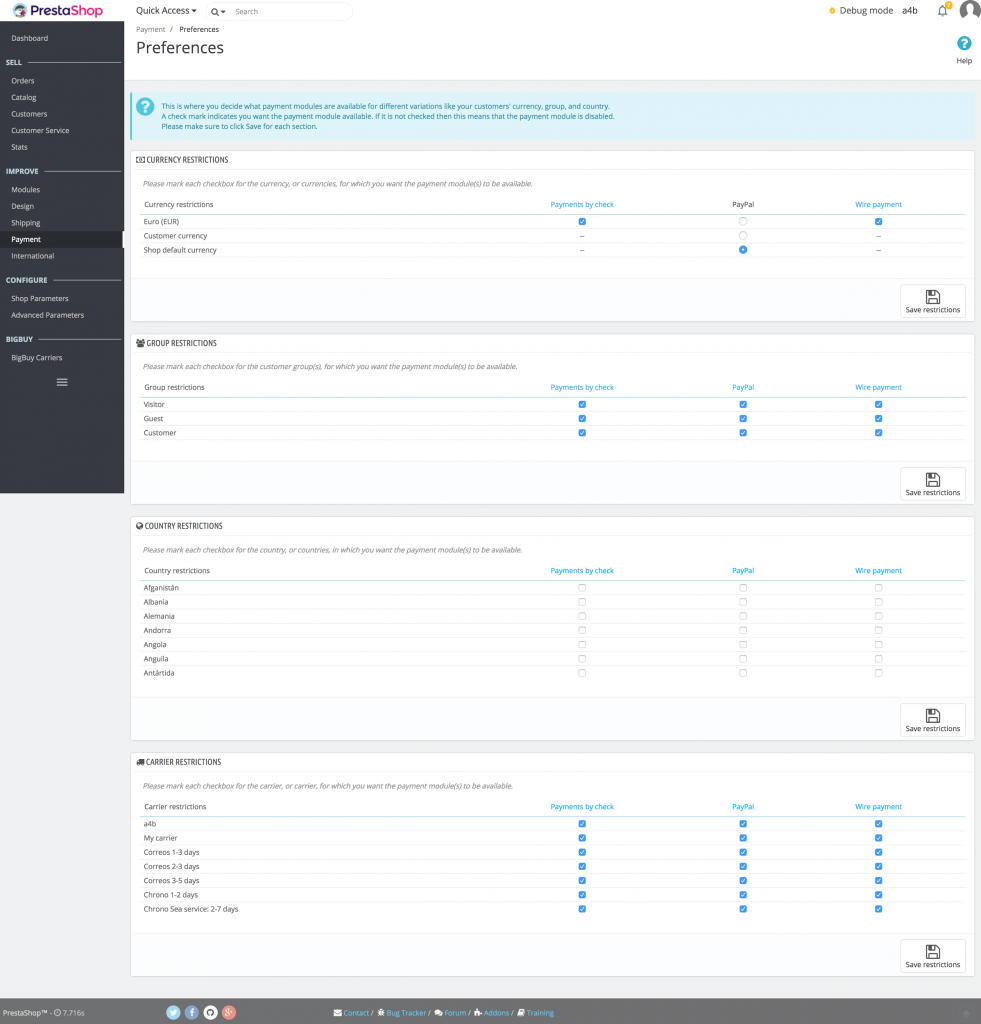One of the options offered by your Dropshipping 360º Shop is allowing or restricting payment forms according to the user’s country or their choice of shipper.
Go to Payment > Preferences. Several sections shall be displayed: Restrictions by currency, group, country and by carrier. By checking or unchecking the check box in each column, you can activate or deactivate a payment method.
Once you’ve finished with the changes, click on “Save restrictions”.




 Contact
Contact