ORDER MANAGEMENT IN ALIEXPRESS
PENDING ORDER MANAGEMENT FOR MIP/BIGBUY
ALIEXPRESS ACCOUNT SETTINGS
- How to preoceed if the panel changes to Chinese
- How to deactivate products
- How to communicate with end customers
- Where to change bank details
- How to customise transport costs when an error occurs in FR and IT(incognito mode)
SYNCHRONISATION WITH ALIEXPRESS
- What to do if the account will not validate in the Multi-Channel Integration Platform
- How to check the retail prices with the price rules applied
How to cancel an order
AliExpress allows the cancellation of orders in two different ways:
- Managing it with the end customer so that they cancel the order themselves.
- Allowing time to enter the tracking number. This way the order will be automatically
cancelled.
When an order is cancelled on AliExpress, you will also need to cancel it on the Multi-
Channel.
If the order is awaiting checking, click on the ‘Cancel order’ button.
When the order is in process, you need to write a logistics ticket via the contact area to
request the cancellation of the order.
How to manage trackings (offline)
It is essential to check that the trackings for all products have been uploaded before the end of the time set by AliExpress. If the tracking has not been entered automatically, it will be necessary to do it manually. To do this:
- Access the Multi-Channel > Orders.
- In the order line, click on the magnifying glass symbol with the plus sign
 to consult the order information.
to consult the order information. - Once inside the order, the information will be available. Copy the tracking number into the Tracking field.

- Access the AliExpress platform, search for the specific order and click on ‘Send’:

- On the next screen select ‘External delivery’

- Complete the data with the order information. Only the ‘Logistics Service Type’ (logistics company) and ‘Tracking number’ sections will need to be modified. In the final part, also select ‘Full Shipment’ and, lastly, click on ‘Submit’:

- To ensure that everything has been done correctly, the order status will change as follows:

How to view sales commissions per order
On the tab Orders > Financial report.
You will see three tabs: all funds, payment history and reimbursement.
Selec’Payment history’. Within this tab, you can filter by date, status and order.

In the commissions column, you can view the commissions that the platform has applied to your sale.
![]()
How to manage pending orders
There are three states for orders pending review:
- Resend order: where you begin to process the order.
- Order sent manually: the distributor requests the order from the store, providing the data for the end customer. The order number will appear in the BigBuy Control Panel but not in the Multi-Channel, unless you enter the order reference in the internal reference field when placing the order on BigBuy.
- Cancel order: the order is cancelled and the AliExpress customer is informed
that the shipment will not proceed.
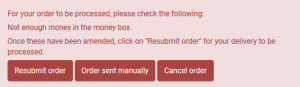
We recommend you review the reasons why the order has been placed on hold and resend the order. If it has been a long time since the order was placed on AliExpress and then reviewed on the Multi-channel, we recommend you cancel the order, since it is possible that the time period for entering the tracking has been exceeded.
In the following post there is more detailed information on this management How to manage orders pending validation and performed manually on BigBuy throug MIP
How to preoceed if the panel changes to Chinese
If at any time during navigation the control panel appears in Chinese, click on the top menu on the right hand link and select the third link; once inside you have to select the language and click on the red save button.


If you are using the Chrome browser, you can right-click and select ‘Translate the page’.
How to deactivate products.
Access the Multi-Channel > Emarketplaces > Settings

In the synchronisation panel, select the ‘Product exclusion’ tab, enter the reference and click
on the ‘Add’ button.

Click on ‘Continue’ and go to the end to publish the changes made.
The changes will be made in a period of 24-48 hours. If you want to deactivate for holidays, it can be done from the shipping template in AliExpress by unchecking the shipping countries, so the store will continue to show the products, but they cannot be purchased.
How to communicate with end customers
For each sale there will be a line within the ‘Orders’ section where you will find the name of the buyer and a message symbol to communicate with the end customer:
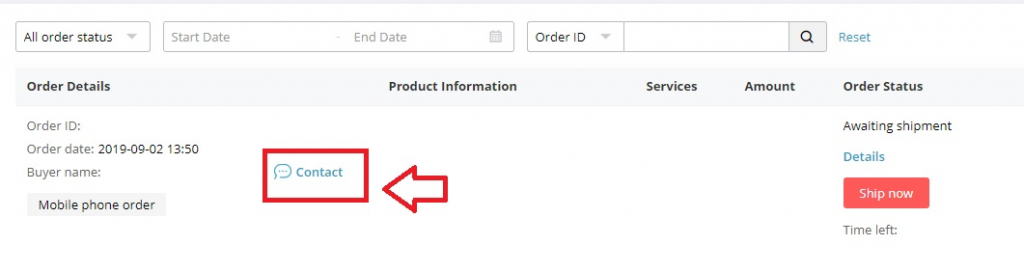
Where to change bank details
When registering a merchant account on AliExpress, the platform requests bank details. To change these, access the tab Orders > Funds Account > Withdrawal of Funds

In withdrawal of funds look for ‘Withdrawal bank account’.

Click on number 1

Add a new account in ‘Add an account’ and delete the previous one with the ‘Delete’ button.
How to customise transport costs when an error occurs in FR and IT(incognito mode)
France: Set the destination country in ‘Ship From’.

Italy: Select SDA IT EUR for shipments outside Italy. In ‘Ship From’ enter: Italy.
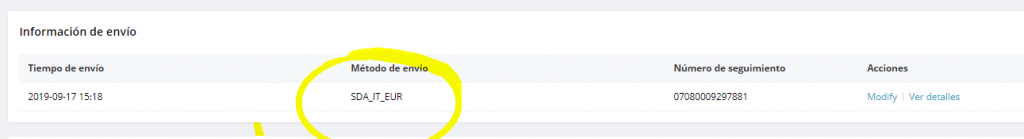
What to do if the account will not validate in the Multi-Channel Integration Platform
In the event of account invalidation, click on ‘Reset credentials’.

If you receive a message indicating a connection error of the transport template, you will first need to configure the carrier template in AliExpress. There is more information on How to set up shipping costs on AliExpress here How to set up setting costs on AliExpress
How to check the retail prices with the price rules applied
Within Multi-Channel, in the menu select ‘Products’, find the product you want to consult and click on the magnifying glass icon to see the information.![]()
On the left-hand side you will see the product information.
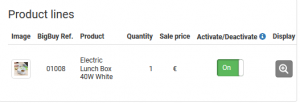
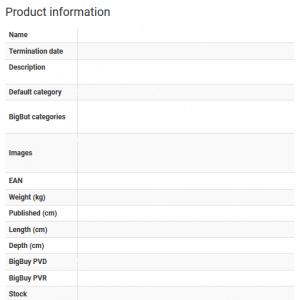
On the right-hand side you will find the publication status, with the different sales channels and the price for each channel.

Once you have the sales channel that you are interested in, look for the blue symbol (fx) which appears next to the price.
The applied Price Strategy will open here:

In the following Academy articles you can also find interesting information on how to configure the price rules and check the retail prices:
How do I confirm the price of items on each sales channel?




 Contact
Contact

