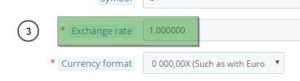In the following article we are going to explain the steps for modifying the type of currency exchange rate in our online store.
1. Go to Localisation > Currencies (1).
2. Click on the modify button of the currency that we want to make the change to (2).
3. In the file we have the Exchange Rate field (3), which indicates the type of exchange rate. We’ll edit this field and save the changes.
4. Lastly, click on Save and it will be configured correctly.
Before finalising the process, one important point: keep in mind that erasing or modifying the Euro as a currency isn’t allowed in your dropshipping store.
By following these four steps you can easily modify the type of currency exchange.




 Contact
Contact