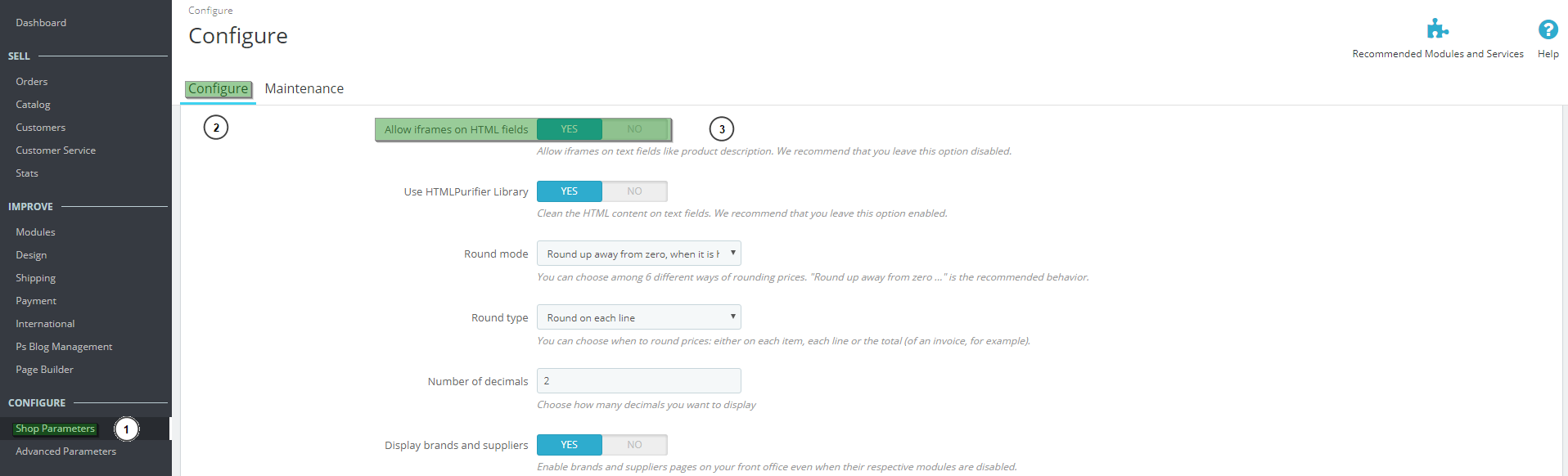Sometimes, when we make changes to a product file, we might find a “not valid” error in the description field (in each one of the languages that we currently have active).
This comes about because the description text contains unauthorised code. If we observe the HTML code from the description field editor, we’ll see that it contains videos with HTML tags that are not allowed in this field.
To be able to save the file, we have to go to “Shop Parameters (1) > Configure (2)” section.
There we select the “Allow iframe on HTML fields” option (3).
From now on we’ll be able to save our changes.




 Contact
Contact