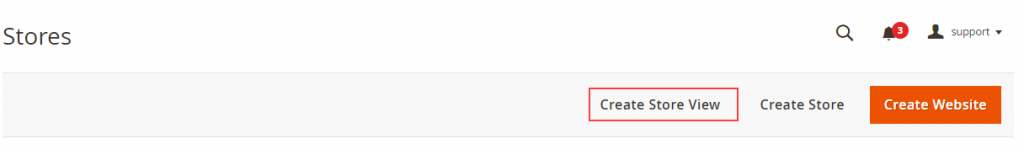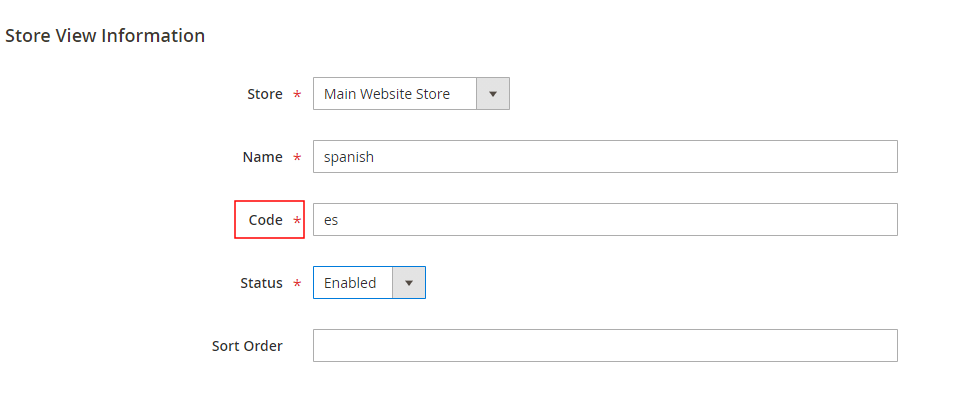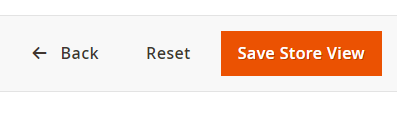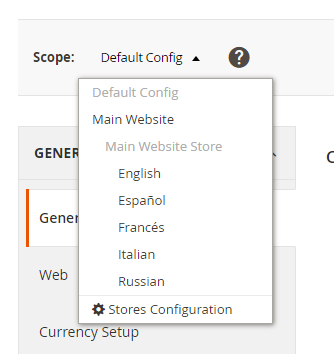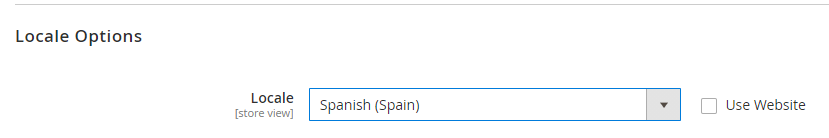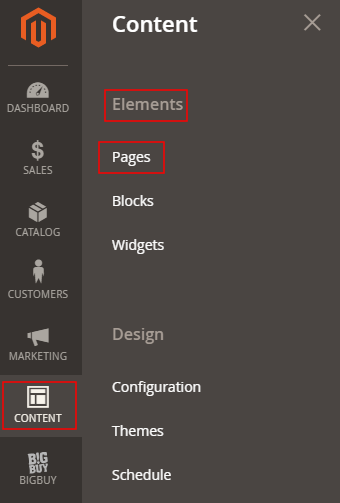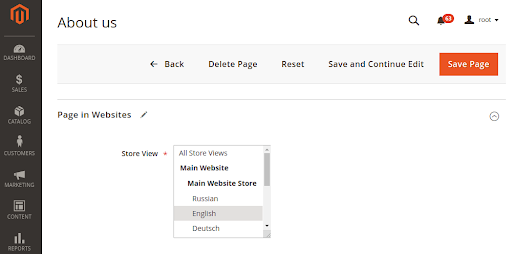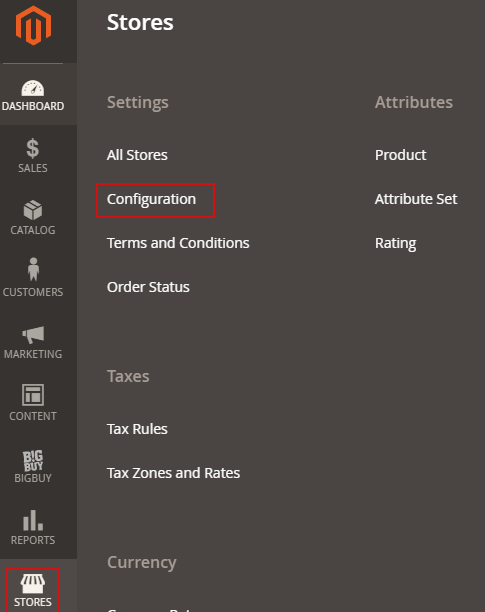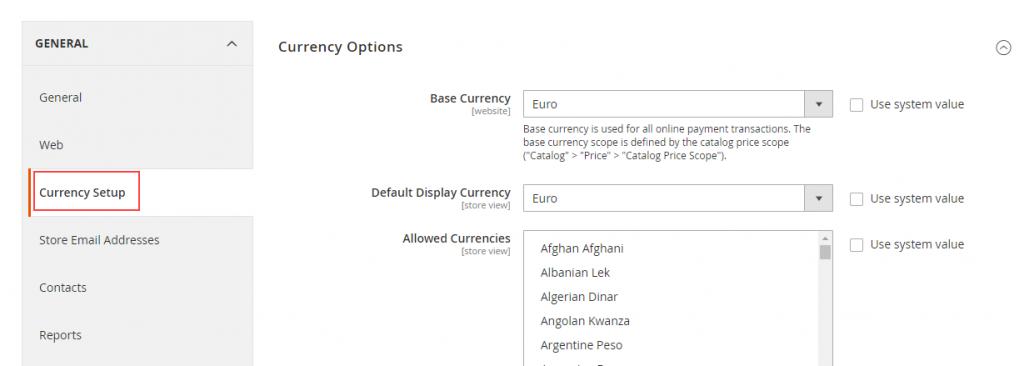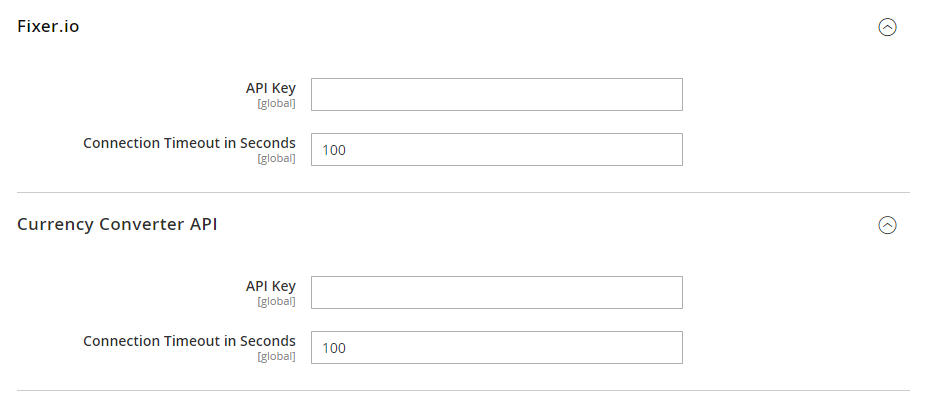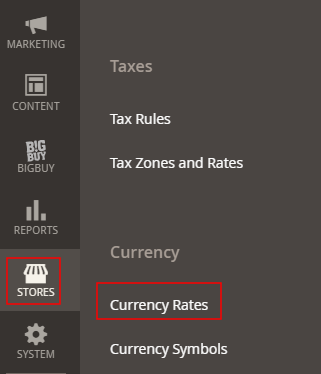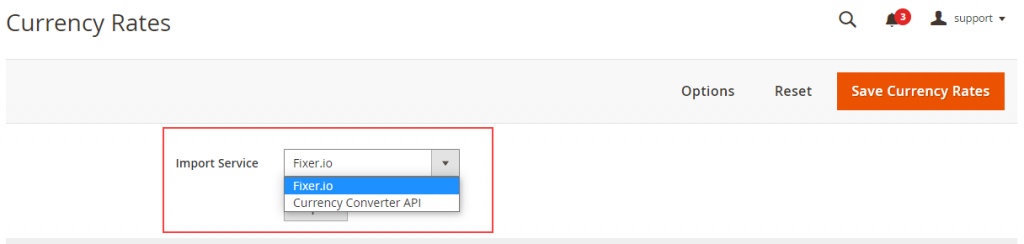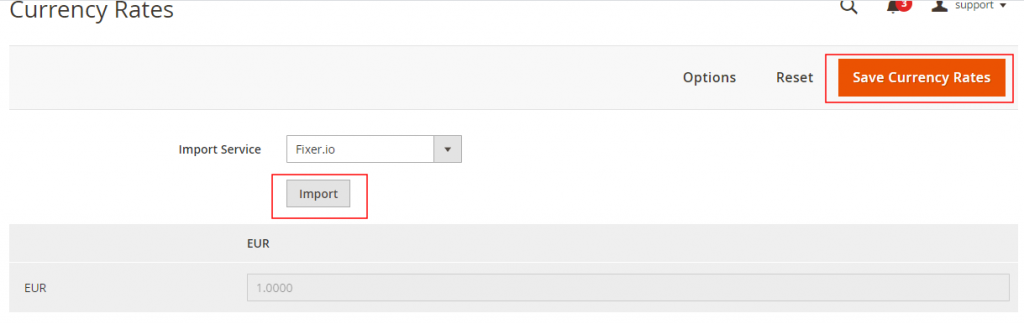If you have a Magento online store and you want to internationalise your business, then you should configure your Magento with the languages and currencies of each country you want to sell in.
Below, in this article, we explain step by step how to do this in Magento 2.
Configure your Magento online store in multiple languages
One of the features of Magento is the option of being able to configure different languages in your online store. To configure your online store in several languages with just one domain, follow the steps below:
- Go to Stores > All stores and click on Create Store View. In this section you will be able to create a view for each language.
- Bear in mind that the code field is the one you should use to differentiate each language. The store view will look like the following example: www.domain.com/es/
Once you have completed the fields, click on Save Store View
When you have created a new store view, you need to configure its regional language. To do this, go to Administration panel > Stores > Configuration > Store View > Name of store view.
In the General > Regional configuration options section, make sure that the language selected is the one that corresponds with the selected view. Once configured, click on Save configuration.
Once you have carried out all these actions, you should index Magento 2 again and clear its cache. Now it’s time to translate the content of your website.
To translate the pages, for example, click on the following:
Go to Content > Elements > Pages.
Add the pages you want to translate and don’t forget to link the page with the corresponding Store View (language).
To continue adding languages, repeat the previous steps. Here you have more information (in English) about how to translate your Magento online store.
Configure your Magento online store in multiple currencies
If you want to configure your Magento online store in multiple currencies, you need to follow the steps we outline below.
- Go to Store > Configuration.
- Once here, go to Currency Setup and select the currency you want to use as the default currency.
- You should also configure how you want to convert the currency. Through Fixer.io or using an API.
- Next, go to Stores > Currency rates
Once here, select the import service for the currency conversion that you have chosen earlier, Fixer.io or API.
Next, click on Import and then on Save currency rates.
Here you have more information about how to configure your Magento store with different currencies.
Now you have your Magento online store in multiple languages and currencies. If you would like to know how to synchronise your Magento online store with the Multi-Channel Integration Platform to have the BigBuy catalogue in your store, click here.




 Contact
Contact