In this article, we explain how to connect your online PrestaShop store with MailChimp.
Firstly, you must create an account on Mailchimp. Create it from the Mailchimp website and, once created, access your account with your username and password
To connect your PrestaShop store with Mailchimp, follow the steps below:
- Log into the back office of your PrestaShop store.
- On the left-hand navigation menu, click on the Modules drop-down menu and select Module Manager.
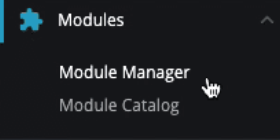
- On the Modules page, search for the Mailchimp module and click on Install.
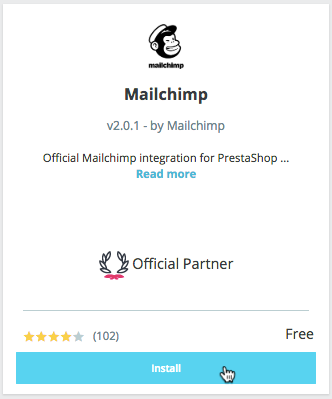
You can also download it
here and install it by directly uploading the file.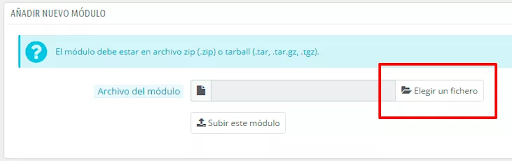
- After installing the integration, click on Configure
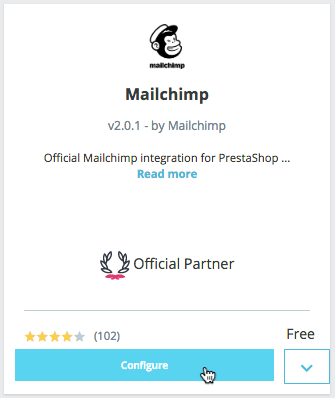
- On the Configuration page, click on Setup wizard to connect your Mailchimp account.

- In the Log in tab on Mailchimp, click on the button (Log in on Mailchimp).
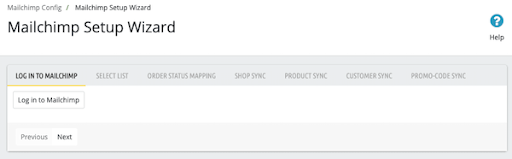
- A new pop-up window will open, where you need to enter your Mailchimp credentials (username and password) and click on Log in.

- Select an audience for your account and click on Next.
- Allocate the notifications for orders and click on Next.
- Follow the instructions that appear on screen to synchronise your store, products, customers and promotional codes…
Once you have finished synchronising everything, the setup will be complete. Synchronisation may take more or less time depending on the size of your audience and the number of orders you have in the store.
If you want to view the details of your PrestaShop store on Mailchimp, visit the page. There, you will be able to see the integration status, as well as add or manage the different e-commerce functions, pop-up forms, automations and much more:
If you want to find out more about using Mailchimp, you can find different guides and tutorials here.




 Contact
Contact

