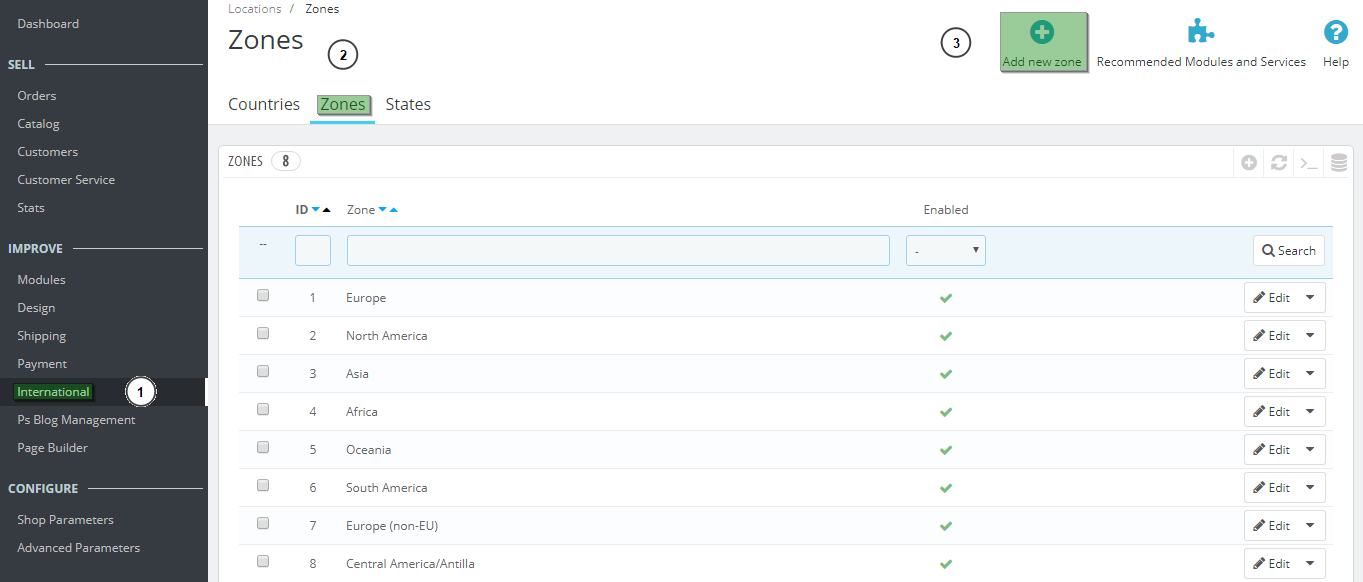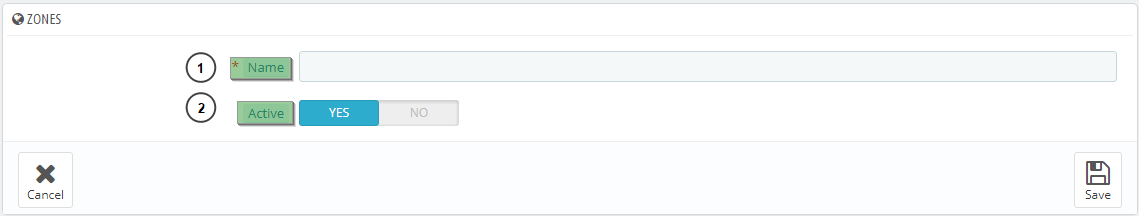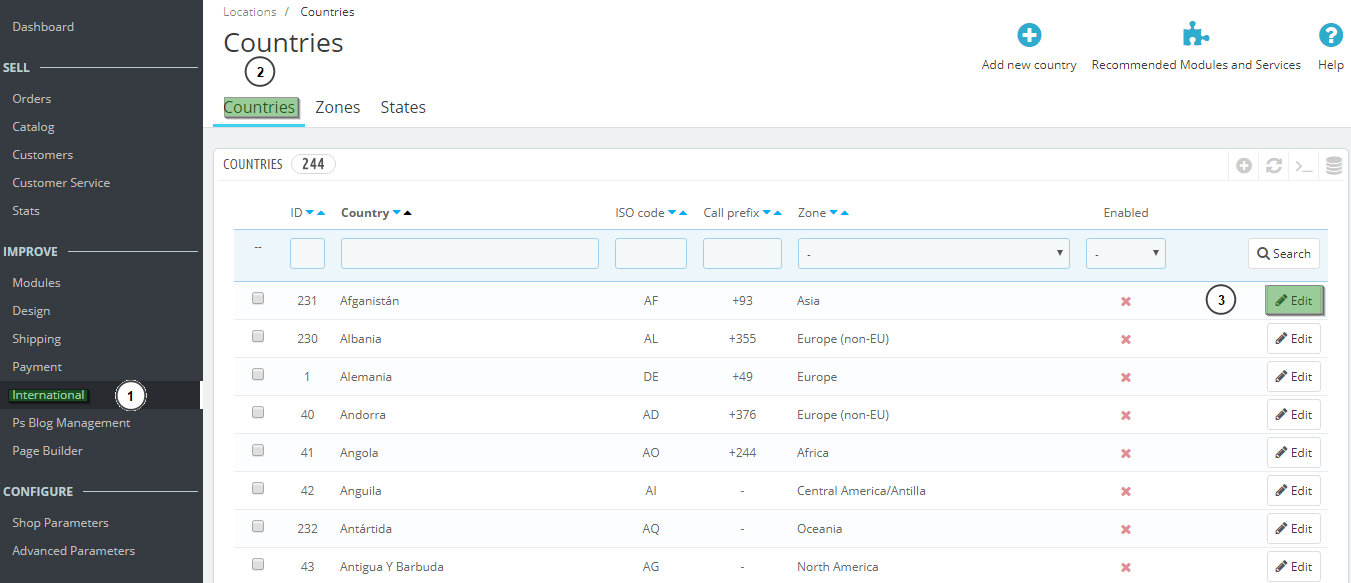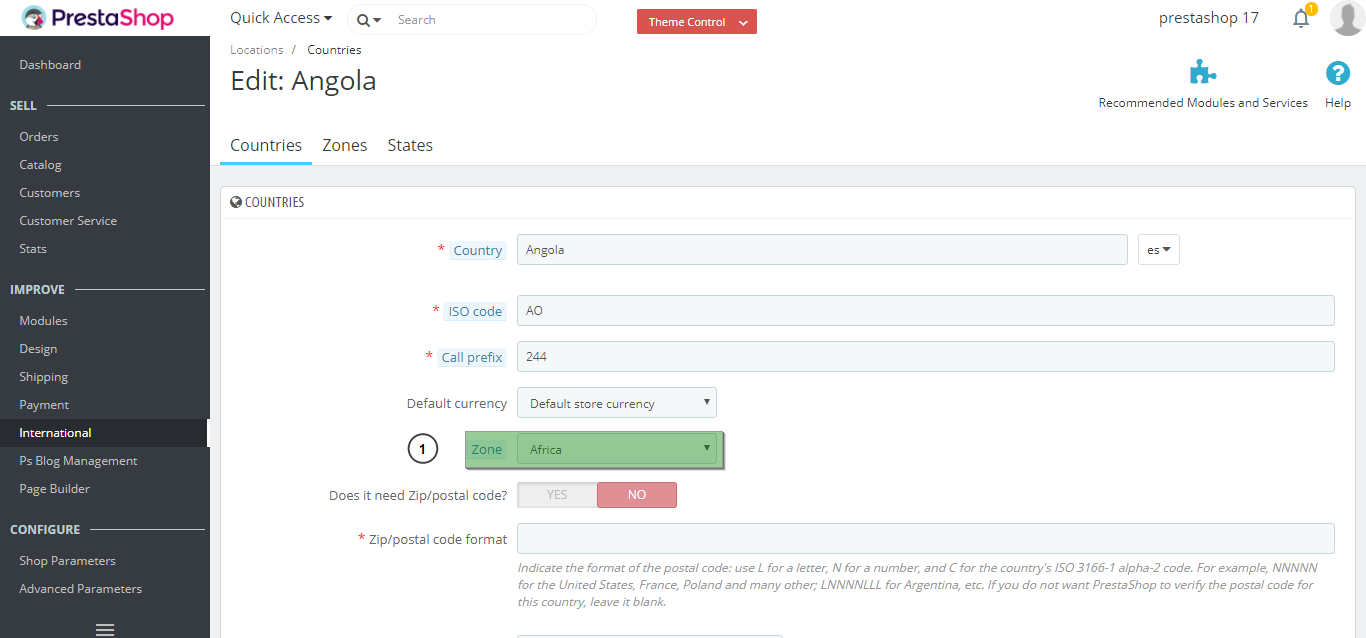In this article we are going to explain how to specify the transport agency (shipper) for a particular country on our dropshipping shop. In this way we can be sure that our dropshipping shop’s products will be delivered in the best way to suit our, and our clients’, needs.
In order to establish a shipper for a particular country, you need to take the following steps:
Before starting, you will need to ensure whether the geographic zone is set or not.
If not, you will need to follow the steps from the start.
If so, follow the steps from number 3.
1. Go into your backoffice, in ‘International’ (1) > ‘Zones’ (2), and click on ‘Add new zone’ (3).
2. Write a name (1) and say whether this zone is active or not (2).
3. Go to ‘International’ (1) > ‘Countries’ (2) and modify the country or countries that you wish to put into this zone (3).
4. Select the zone you’ve created in point number 1.
5. Finally, you need to go to ‘Transport’ > ‘Shippers’ and create a new shipper for the zone you have created. You will need to activate it only in the zone that has been created. You can also add the cost of delivery for this zone. For this, go to the article about creating a shipper.
And it’s ready! You will have configured a transport agency for a determined country.




 Contact
Contact