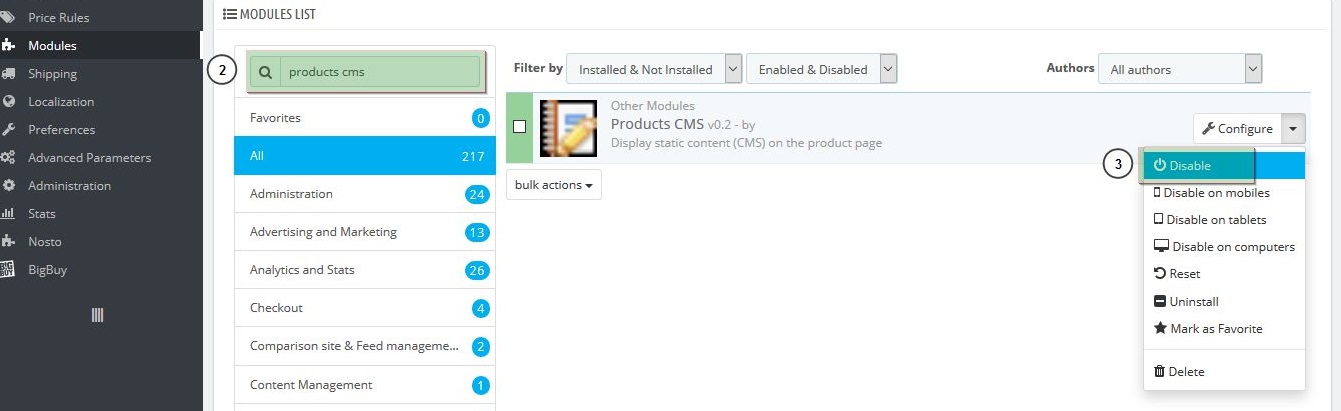In this post we are going to explain how to disactivate the CMS ‘Product Guarantees’ in the product file on our dropshipping shop. It only takes two simple steps.
1- To disactivate the CMS ‘Product Guarantees’ in the product file take the following steps:
2- Go into your ‘Back Office’ in ‘Modules’ > ‘Modules’ and find the ‘Products CMS’ module.
3- Once you have found the module, select ‘disable’ in the module options.
And you’re ready! You have disabled the CMS ‘Product Guarantees’.




 Contact
Contact