The Multi-channel Integration Platform enables you to perform an automated management of stock and orders on Amazon in different countries via International Listing.
To use this on your Amazon account, you need to have International Listing activated. That is, published a country on the Amazon account and then exported the inventory to the remaining countries. In these situations, we need use Multi-channel to independently configure each country in which we sell through the international listing.
Below, we explain how to do it through the configuration of a new Amazon sales channel using International Listing:
To configure a new Amazon sales channel, access the “Emarketplaces” section of the MIP menu. Within this section, lists of all of the configured and available sales channels from Amazon will be displayed. You will need to select one that isn’t configured to be able to publish this new channel as an International Listing.
In the “Configuration using International Listing” selector of the displayed screen, select the Amazon channel that you want to “link” to the configuration of the new sales channel; once you have done this, click on Save and the system will take care of publishing the new Amazon sales channel.
As a result, the new configured sales channel will start to publish using the Amazon sales channel configuration that you have chosen through the selector on the form.
Below, you can see an example using the Amazon Spain channel as the main channel and the other countries configured using “International Listing” on the Amazon Spain sales channel.
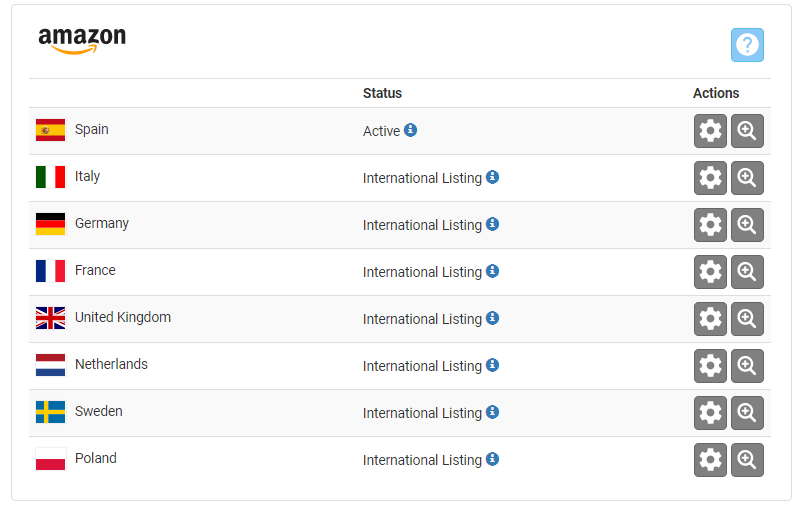




 Contact
Contact



