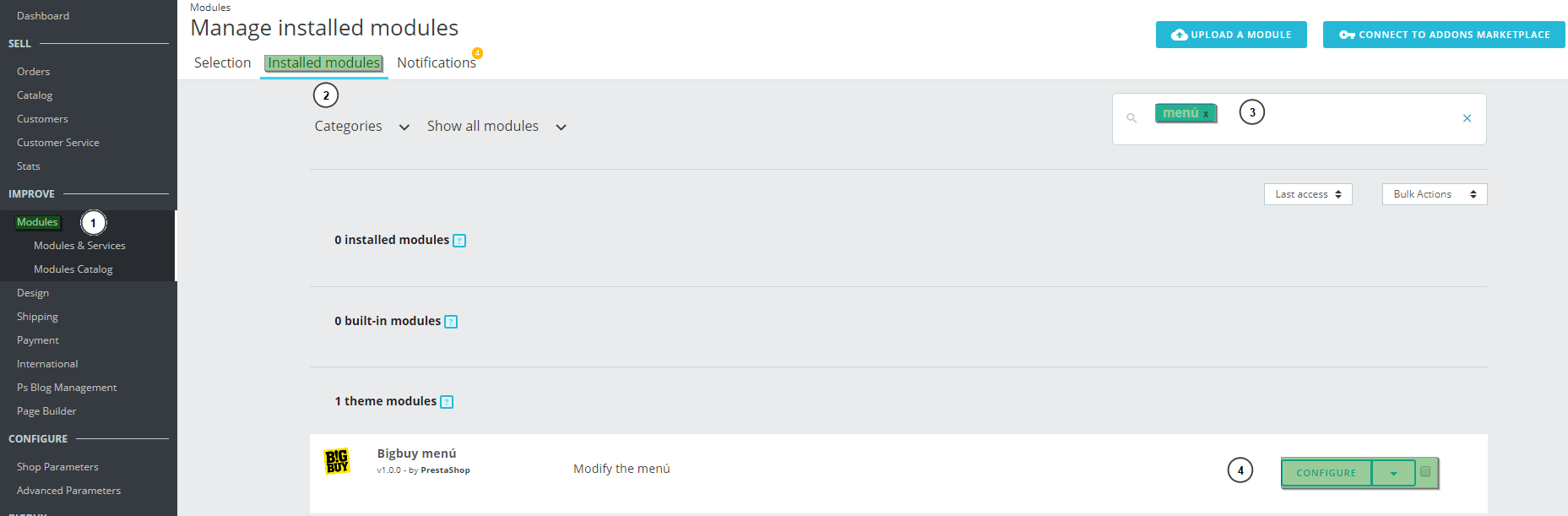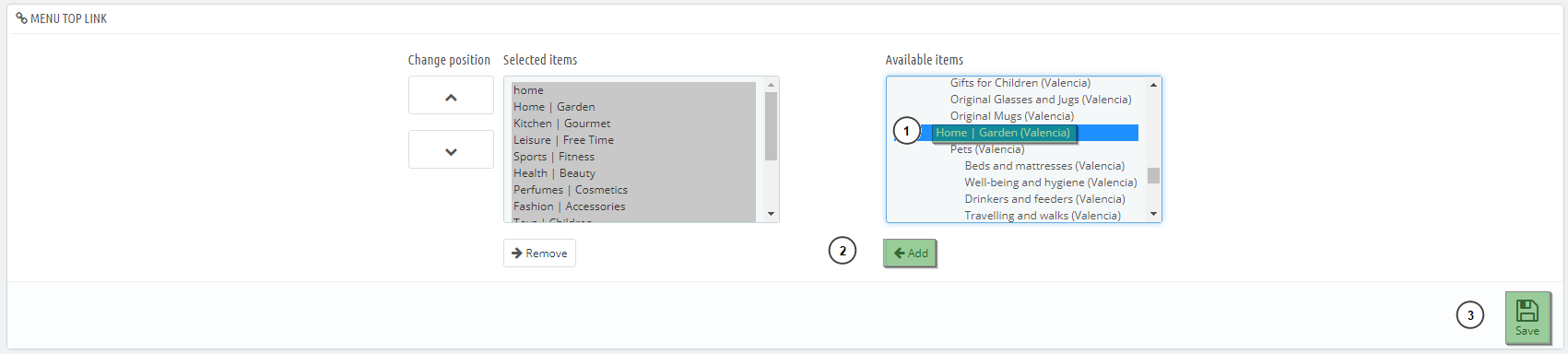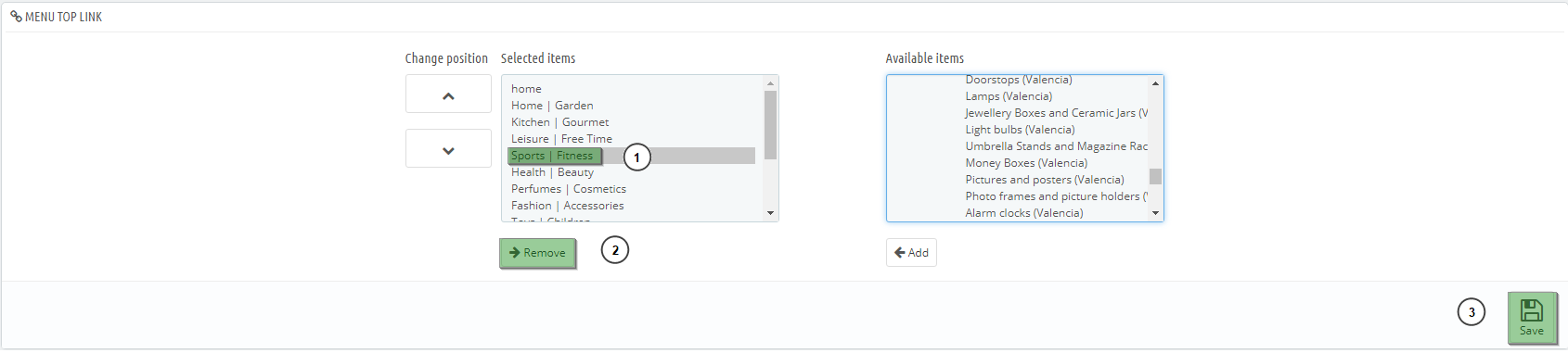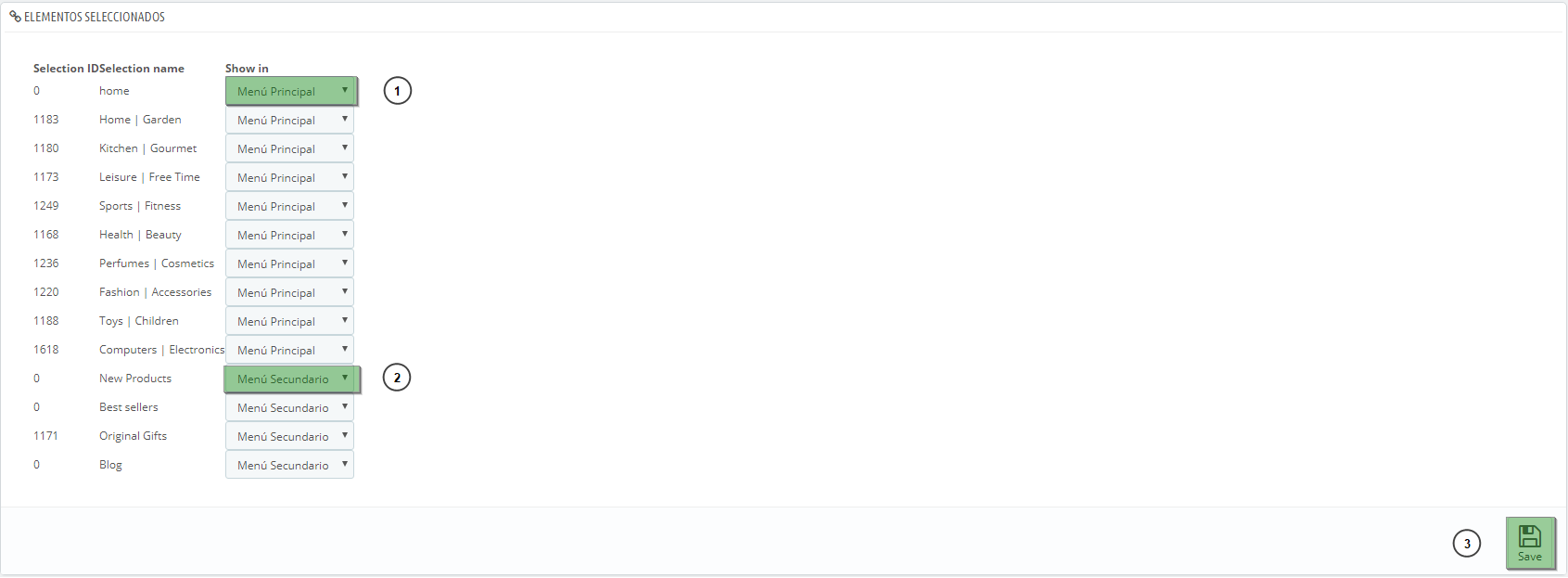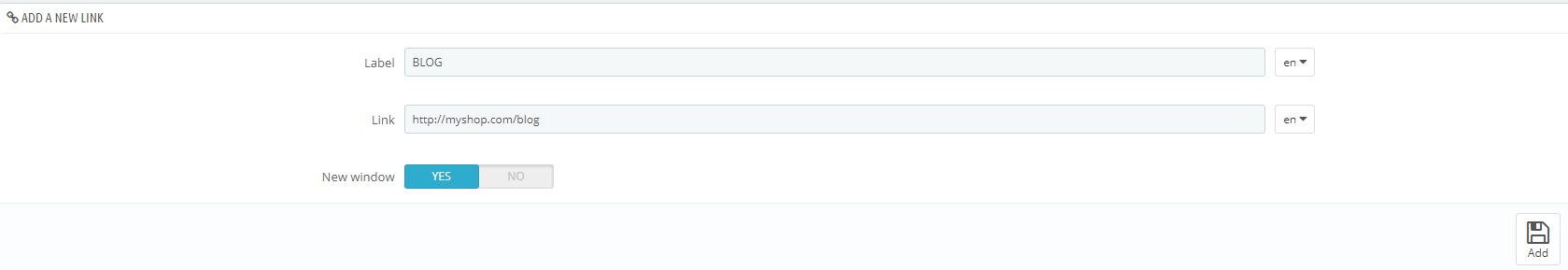In this article we will explain step by step how to change the main menu, adding different categories or a link to the blog of your Dropshipping Shop.
- The first step is to access the control panel of your online store. Once inside, we will go to the section Installed modules (1) > Installed modules (2).
- Next, in the module management panel, look for menu (3).
- The result of the search will give us a single module with the same name as the search. Then click on Configure (4).
You can add new categories, delete the ones you no longer want and even add line breaks between one and the other. Here’s how:
How to add a category
- Select the category that we want to add.
- Click on “Add”.
- Save by pressing “Save”.
How to remove a category from my online store
- Select the category that we want to delete.
- Click on “Delete”.
- Save by pressing “Save”.
How to add a line break to the category name
To display the categories in two lines we enter the character “|”. This character will be replaced by the line break.
Position the categories in the top or bottom menu
- To display the categories in the top menu, select Main Menu (1).
- To display the categories in the top menu, select Secondary Menu (2).
- Click the Save button.
How to add a link to the Blog
- Write in Label the name of the link, in this case BLOG in all languages that have been installed in the store.
- Write in Link the link to the page to which you want it to be linked, in all languages that are installed in the store.
- Select YES if you want to click on the link to open in a new window or NO if we want to continue in the same window.
- Click on Add.
- Select in the section Selected Items if you want to display it in the Main Menu or the Secondary.




 Contact
Contact