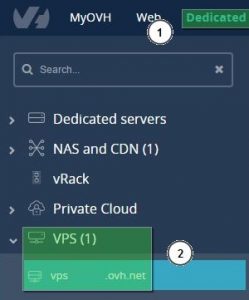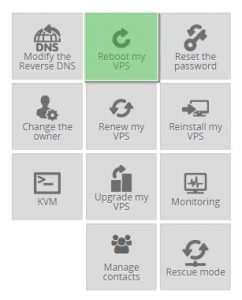In this article we’ll explain how to reset an OVH VPS by following a few simple steps.
To reset an OVH VPS, you need to do the following:
- Firstly, you’ll need to enter the OVH client panel with the user name and password that OVH gave you. Include the user name (1) and the password (2).

- Enter the panel. In the top menu, go to the “Dedicated” section. Then, on the left menu, go to “VPS”: you’ll see the name of your VPS. Click on it.
- Now you’ll see a box to the right with the VPS options. Click on “Reboot my VPS”.
And that’s all!




 Contact
Contact