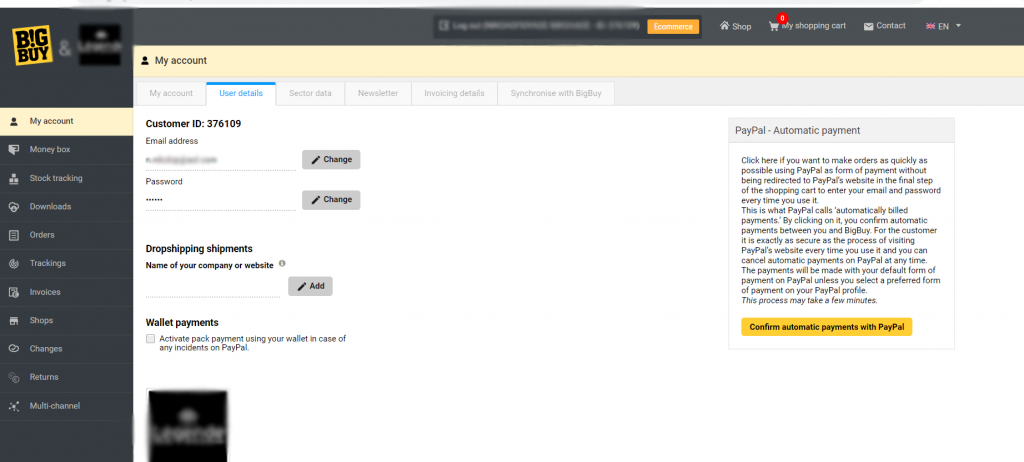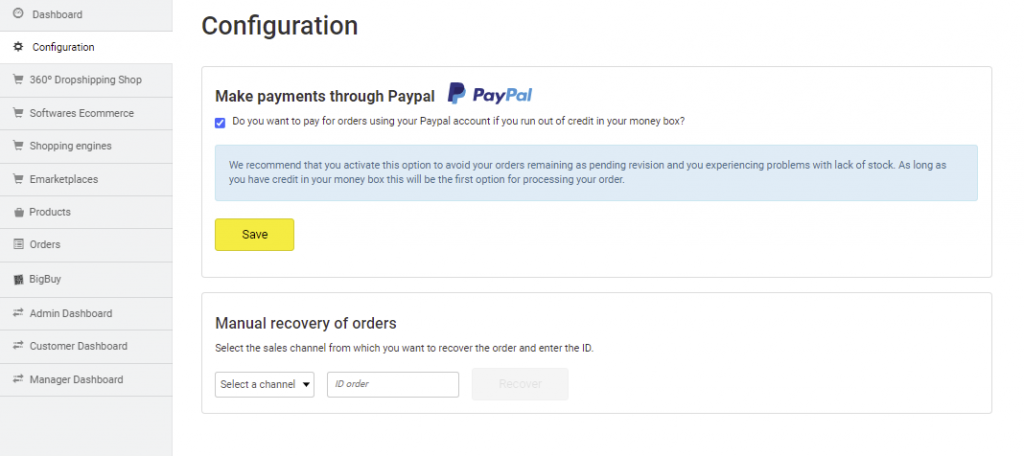Managing orders is a fundamental part of the e-commerce sales process. At BigBuy, we make this process as simple and automatic as possible, but there are several things you need to consider:
You need to have money in the account
In order for BigBuy to receive an order automatically and to have it sent, you must have money in the account because it will be automatically debited. In the following article you will see how to top up your money box: How to top up the money box on my BigBuy account
How do I manage each type of order?
Orders Pending Review on Multi-Channel Integration Platform
Normally, Bigbuy will automatically receive an order, but there are several reasons why an order may remain in the Multi-channel listed as Pending Review:
- Top up the money box (you can see how to do this in the following post) and then go to the order in the Multichannel, enter it and click on the Resend Order button. This should be done as soon as possible to prevent the product from running out of stock.
- Configuring your PayPal account on BigBuy: If you don’t have credit in your money box, the orders will be charged through PayPal and, this way, it will prevent any problems with lack of stock. Whenever you have credit in your money box, this will be the first choice for processing your order.
- To do this, first go to your Control Panel > My account > User details and configure your PayPal account.
- To do this, first go to your Control Panel > My account > User details and configure your PayPal account.
-
- Once this has been done, go to the Multi-Channel Integration Platform > Configuration and activate the option for paying through PayPal.
- Incorrect customer information, such as phone number, email or address.In some cases, orders that are synchronised in the multi-channel from Amazon come with an address that is too long and which needs to be shortened. To do this, select the order, change the address and click on Resubmit Order.The same thing happens with an incorrect phone number or email address. You need to select the order, correct the wrong information, save the change and click Resubmit Order.
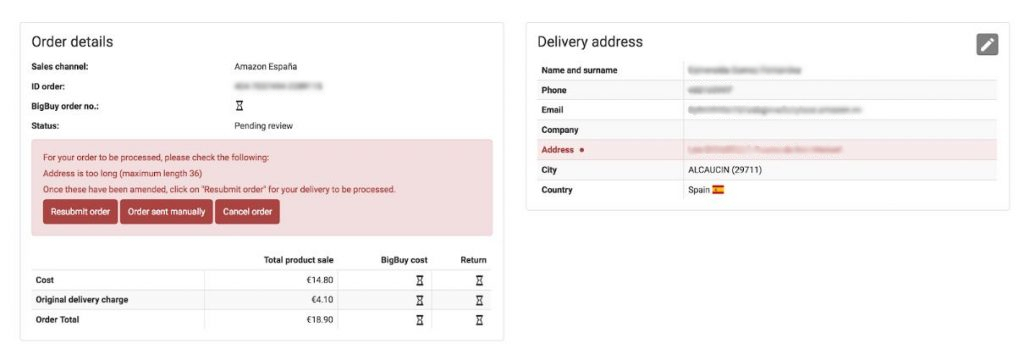
Orders from your Dropshipping shop paid by bank transfer
Orders from your 360º Dropshipping shop are automatically placed, except for orders paid via bank transfer, as they are not paid and must be marked as paid manually. When you have received your bank transfer for your order, you must mark the order as Payment accepted then the order will automatically go through BigBuy.
Orders placed manually from BigBuy
In the Multi-Channel Integration Platform you have an option to manage orders manually on the BigBuy website, when the order is listed as Pending Review.
If you want to place an order manually, in the Multi-channel, there is an option to mark an order as “sent manually”. Then you will have to go to BigBuy. We do not recommend using this option as this can lead to items going out of stock, but it is a valid option if at any point you want to pay for an order by means other than your account or if you want to process the order with another carrier.
Cancelled orders
You have the option to cancel orders when they are still listed as Pending Review. Once the order is cancelled in the Multi-channel, you must do the same in the control panel of the place it was sold.




 Contact
Contact