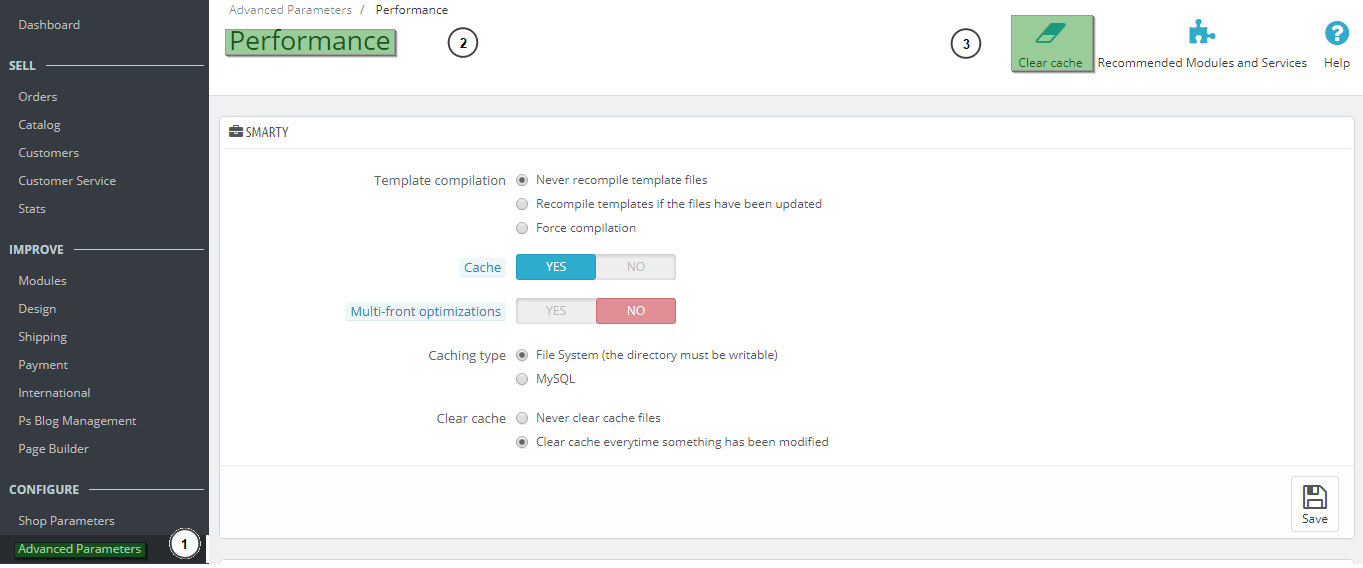We are going to explain what to do in case the modifications in product prices are not visible. Keep reading if you have faced this problem.
Sometimes we make a change in the price of a product through the contol panel, but the price doesn’t match or it is the same as before editing it. It is very likely that this problem is due to a need to update the cache used by Prestashop. It will be necessary, then, to clear the cache. To do this, follow the steps below:
For versions of Prestashop 1.7 or higher
Sometimes, when we make a change in the appearance or in some feature of your store, Prestashop doesn’t show the changes due to the cache that it generates in order to increase its performance. The solution is to clear that cache. Let’s learn how:
- Go to your control panel, section Advanced parameters (1) > Performance (2).
- Click on “Clear cache” (3).
Lastly, we’ll delete the cache and cookis of our browser and check if the changes are showing now.




 Contact
Contact