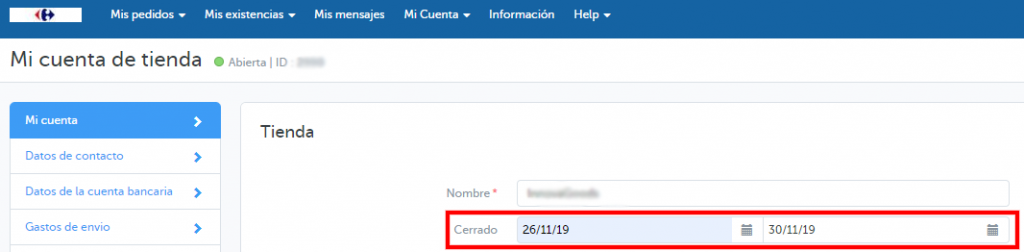If you want to temporarily close your store on the Carrefour marketplace, for example during the holidays or when, for any other reason, you won’t be able to attend to it, you just need to carry out some configurations on the platform.
Temporarily close your store on the Carrefour marketplace
- Go to the Carrefour marketplace platform and click on My account>Settings.
- In the “Closed” field of the “Store”, enter the dates during which your store will be closed. If you do not know the end date, it is not necessary to enter any date.
- Click on save, to temporarily close your store.
To re-open your store on the Carrefour marketplace, return to your store settings, delete the dates you had entered previously and click save.
You store will re-open and you will be able to update your offers through the Multi-channel Integration Platform and receive orders once again.




 Contact
Contact