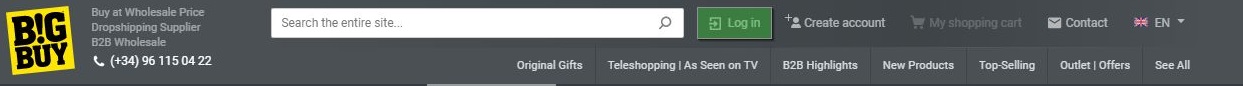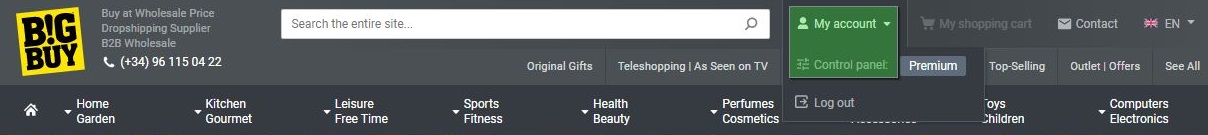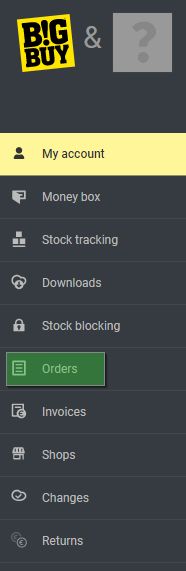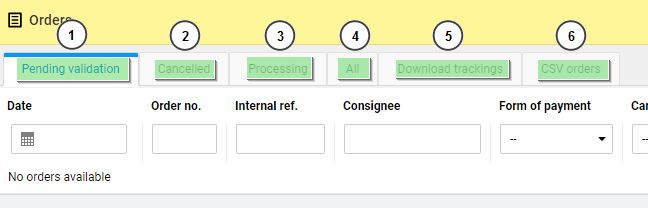One of the main advantages of BigBuy as a dropshipping supplier is that we allow you to track your clients’ orders in your online store. In this article we’ll explain how to do it.
You’ll need to follow these simple steps:
1. Enter the BigBuy website and log in as a client in the “Log in” section.
2. Once you are logged in, the My account section will appear to the right and the Control Panel on the bottom. Click on this area:
3. In the vertical menu to the left, select Orders:
4. In this area you’ll be able to see, on different tabs, the status of your orders.
- Pending validation (1): Orders not yet validated.
- Cancelled (2): Cancelled orders.
- Processing (3): Orders being processed.
- All (4): All the orders sent to BigBuy.
- Download trackings (5): Orders with tracking.
- CSV Orders (6): Order upload with CSV file.
And that’s everything! With these simple steps you’ll have all the information you need about your orders.




 Contact
Contact