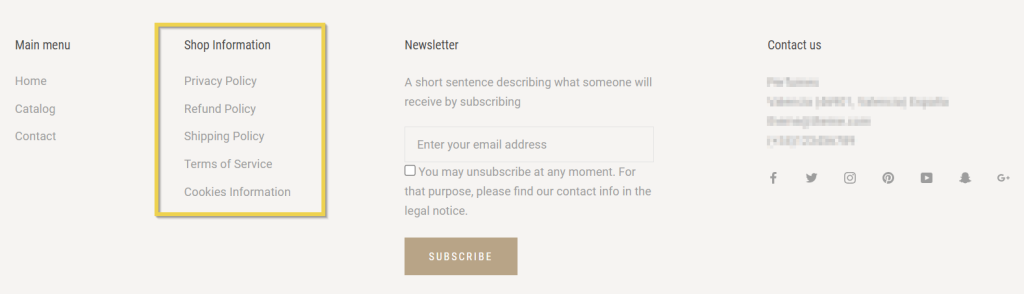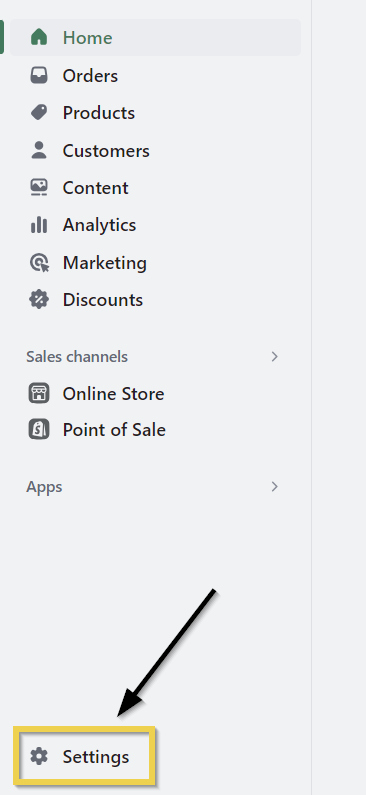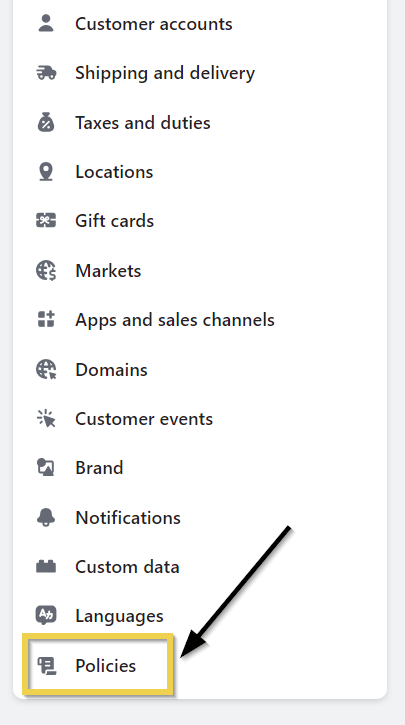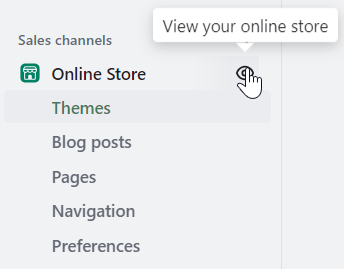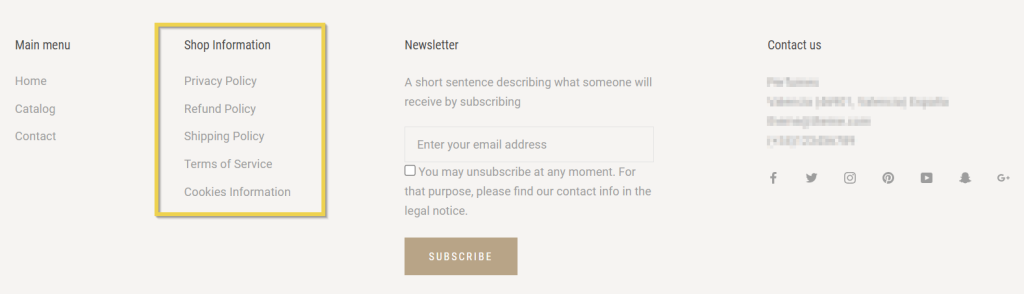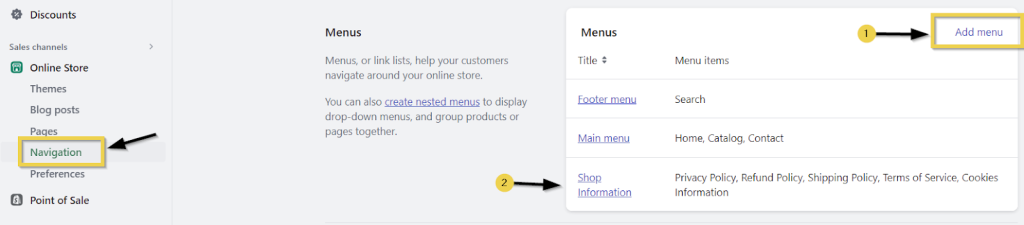Upon receiving your 360 shop, you will see that the footer includes links to legal information about your shop:
However, these sections must be filled in by you respecting the legislation of your shop’s country of sale.
1. Fill in the information about your shop
1. Fill in the information about your shop
A window will open with different configuration elements of your shop. You will need to search for the Policies section and click on it.
Once inside, you will find four editable sections where you can add the texts corresponding to different legal policies:
- Returns Policy
- Privacy Policy
- Terms of Service
- Shipping Policy
To agree with the information about cookies, you must return to the Online Shop and access the Pages area > Cookie information:
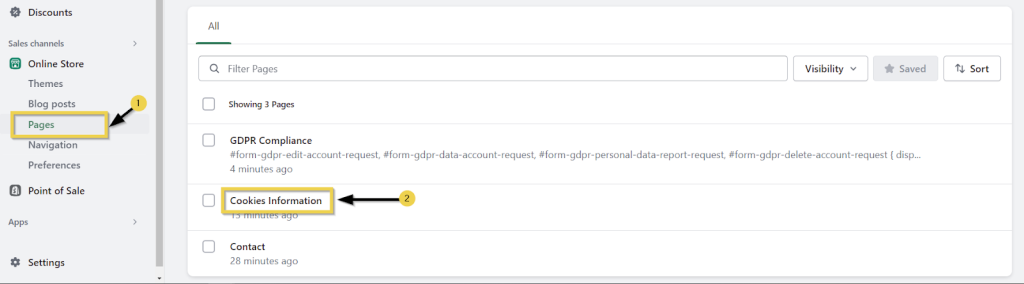
Fill in the fields with the corresponding information. You can use tools such as templates available on the web, GPT Chat and other open resources.
Finally, check that they have been saved correctly by previewing your shop.
2. Modify The Menu Structure
Once you have set up your shop’s privacy policies, your customers will be able to access them by clicking on the links under Information about your shop.
If you want to make any changes to your shop’s default structure, go to the Online Shop section in the Shopify dashboard menu and select the Navigation option.
You can choose whether to add links to new pages (1) or change the layout of existing pages (2).




 Contact
Contact