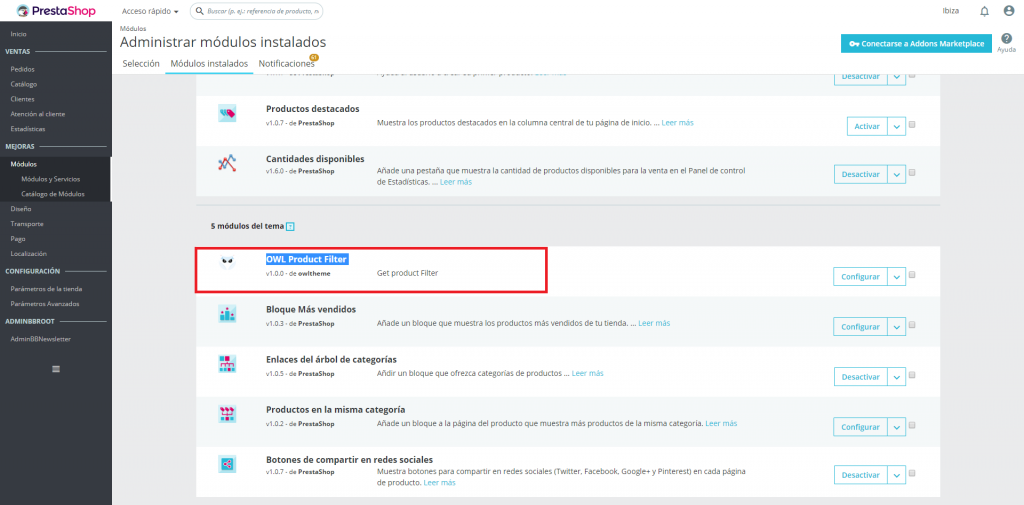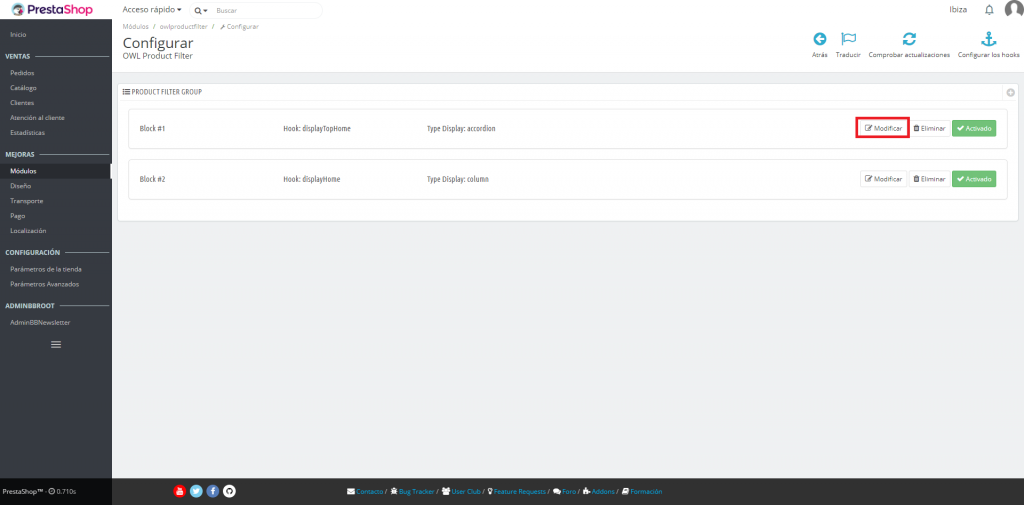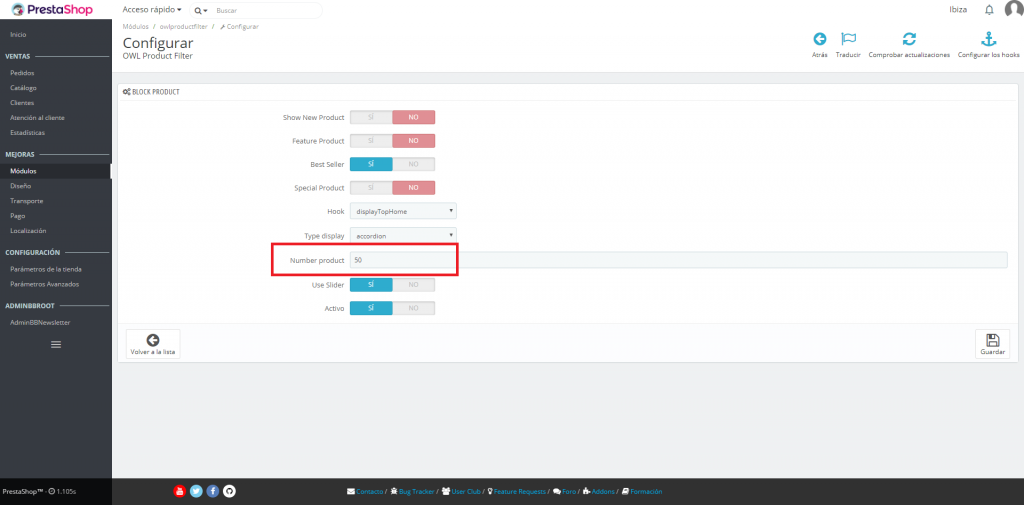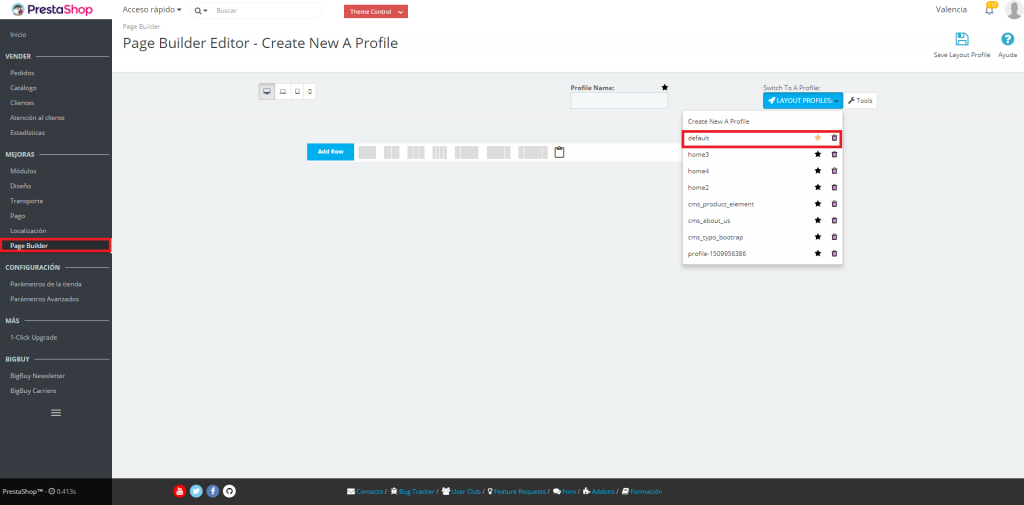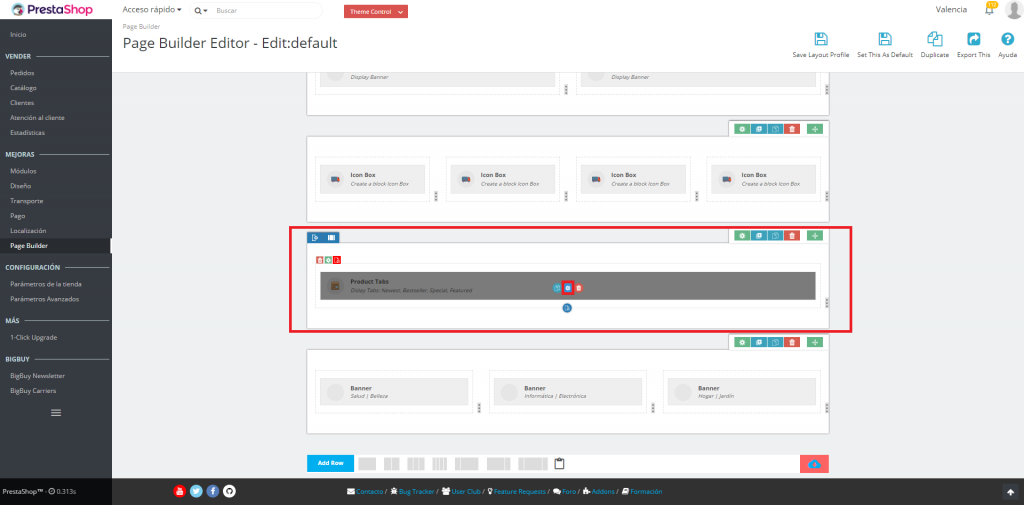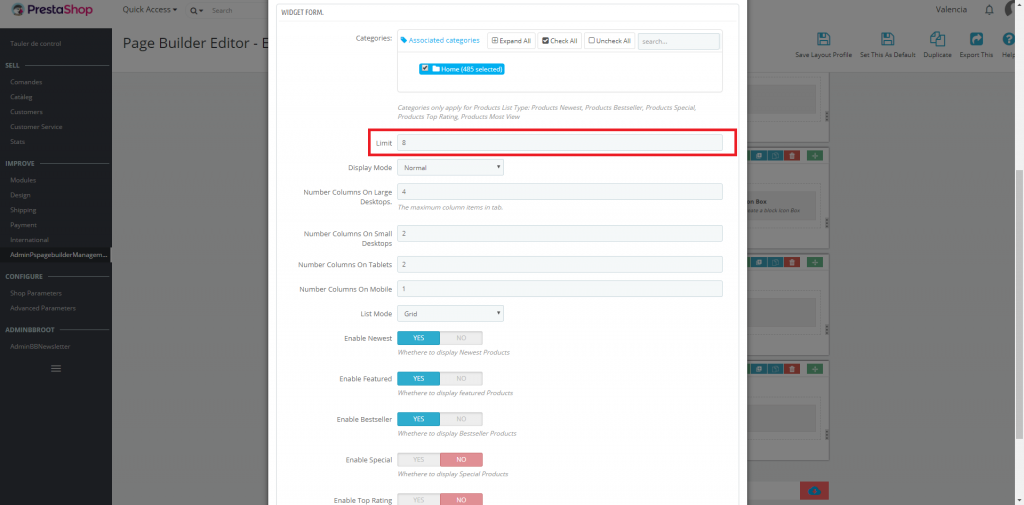The products that appear in the Top Sales section of your store update automatically according to the date in which the product was published on BigBuy. Nonetheless, you can modify the number of products shown on the online shop Home.
The steps to follow may vary depending on your store template.
Ibiza Template
1. Go to your PrestaShop backoffice and go into Modules > Modules & Services.
2. Look for the OWL Product Filter module and click on Configure.
3. Once in the module, go to Block #1 and click on Modify.
4. In the “Number product” section, enter the number of products that you want to show. Then click Save.
Valencia Template
1. Go to the PrestaShop backoffice and enter Page Builder. Then display the “Layout profiles” dropdown menu and select “Default”.
2. You will see the structure of your Start Page. Find the “Product tabs” block and click on the Configuration icon.
3. A window will open. In the “Widget form” block, go to the “Limit” section and enter the maximum number of products you want to show in Top Sales. To finish, click “Save”.




 Contact
Contact