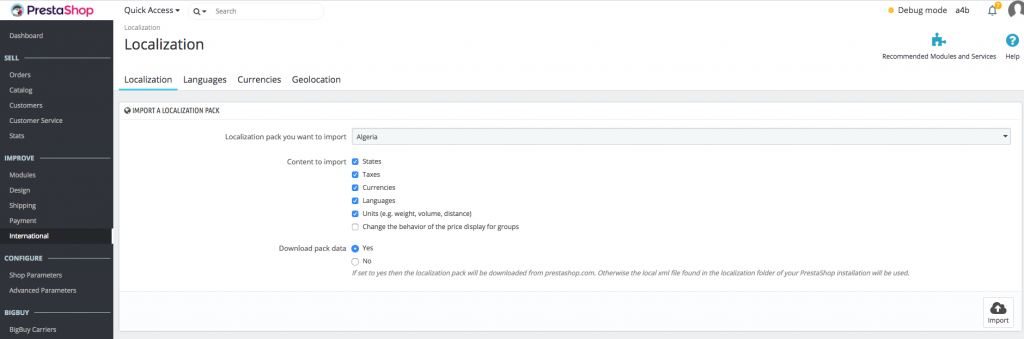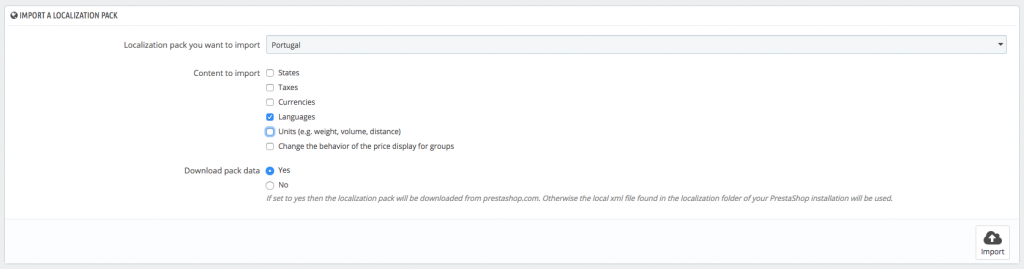If you wish to install a new language in PrestaShop, follow the steps below.
1. Go to the backoffice in PrestaShop and enter the section marked International<Localization. You will see a screen like the one below:
2. In the section ‘import localisation pack’, select the country whose language you wish to install in the drop-down menu. In this case, we want to install Portuguese and so we choose the option ‘Portugal’.
In ‘Content to import’ uncheck all the boxes except ‘languages’.
In ‘Download data packet’ select the option ‘yes’. Click ‘Import’.
And that’s it! With these few, simple steps, you will have installed a new language in you PrestaShop shop.




 Contact
Contact