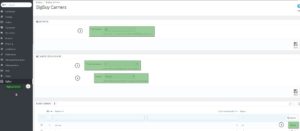You may need to make modifications to BigBuy carriers working in your dropshipping store. Firstly, we should realise that the only modification allowed in the modules is changing the product prefix and the price increase that you want to apply. Let’s see how to do this.
These modifications must be made from our module and never from the carrier section. This is because the changes you make will be modified by our API. Let’s see how to do it.
- Go to BigBuy > BigBuy Carrier (1).
- If you have a synchronised store, you should not modify point 2. If you don’t have a synchronised store, you must put the prefix ahead of your products. You can increase the price in two ways:
Option 1:
- Indicate the percentage to be increased (3)
- Select the carrier to which it applies (4)
Option 2:
- Click on the Edit button (5)
- The same section as option 1 will appear, but with the selected carrier. Follow the steps above and save.
You should bear in mind that the modifications we make regarding the costs will be made in your store automatically and the list of carriers will be updated every week if necessary.
That’s how modifications are made with BigBuy carriers. Remember, you can only change the product prefixes and raise the price.




 Contact
Contact