When working in your dropshipping store on Prestashop, you may want to make changes to the price of BigBuy’s carriers. You already know that a drop in the price of shipping will increase sales in your store.
These modifications must be made from our module, never from the carrier section, since the changes you apply will be overwritten by our module. Now, let’s see how to do it.
- Go to the menu located on the left sidebar and click on “MIP connector”.
- Once in the module, click on the “Carriers” tab.

- Once in the “Carriers” tab, choose the carrier whose price you want to modify by clicking “Edit”.
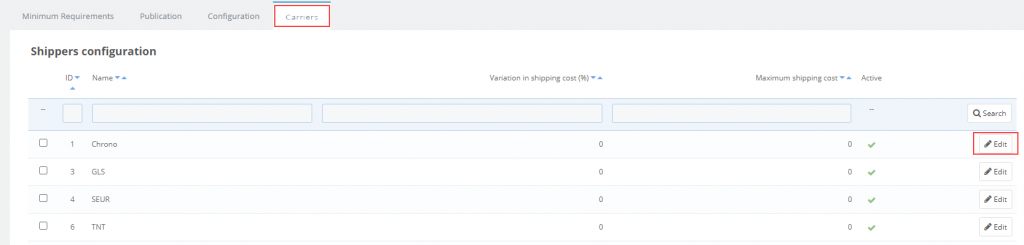
Within the editing mode for your chosen carrier, you need to complete two fields to make the price change.
- In the “Variation in shipping costs” field, indicate the percentage to be increased (10%, 15%…) or reduced (-10%, -15%…).
- Finally, in the ‘Maximum shipping costs’ field, enter the maximum shipping cost to apply the changes made in the field above. That is, if you only want the discount to be applied to orders whose shipping costs are less than 100€, enter 100 in this field. If you want the change to apply regardless of the shipping costs, leave this field blank.
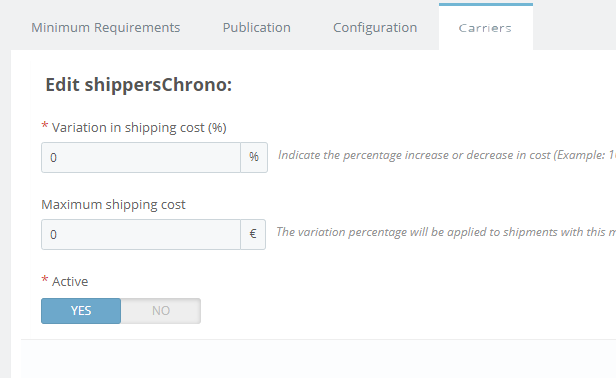
Please note that any changes you make to your costs will be automatically applied in your shop and the list of carriers will be updated whenever there are changes made by BigBuy.
In this way, you can easily carry out the permitted changes to the BigBuy carriers. It is only possible to increase or decrease the price to apply.




 Contact
Contact

