According to the current EU legislation regarding the management of cookies, in addition to obtaining consent for using users’ data, it is necessary to state which cookies are being used.
To manage cookies and comply with the regulation, we recommend downloading the GDPR/CCPA + Cookie management application on Shopify.
Below, we give you a step by step explanation of how to install the application and configure it in your Shopify store.
- Click on Applications.
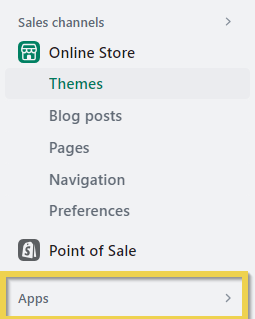
2. Search for the application and click on Add app > Install application.
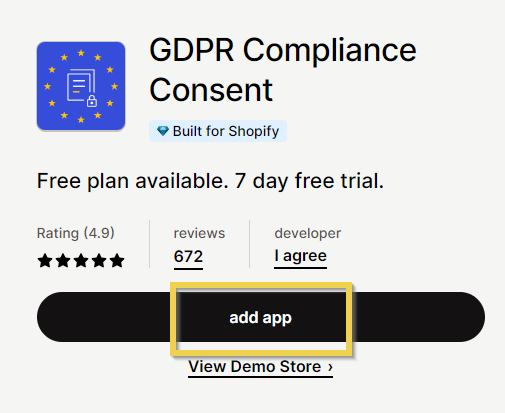
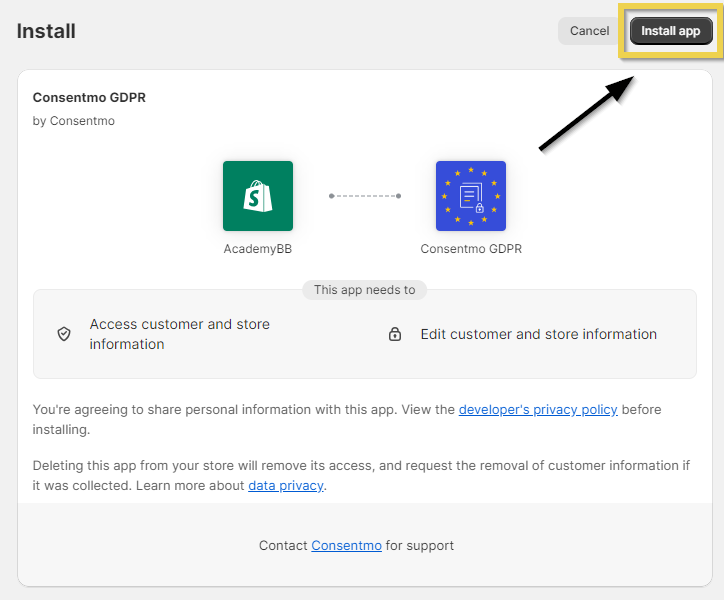
3. Choose a plan from those offered by the application. The free plan is sufficient.
4. Configure the GDPR/CCPA application according to the countries you want to sell in.
5. Choose the style you prefer from the bar with the information about Cookies.
6. In the final step, choose the types of cookies to block.
Here, you should choose which types of cookies you want to block on a first visit until the user has accepted the processing of their data.
7. Click on Finish to save the settings.
Once you have configured the application, click on Finish setup, to save the settings selected.
8. Finish configuring the application.
After installing the application, you can configure more options inside it: the text for the bar that will be displayed in your store, the style, translations, etc.




 Contact
Contact

