In order to boost sales, you need to participate in AliExpress promotions every day and create our own campaigns.
There are two types of promotions:
Store promotions
- Product discounts: Help your products to stand out and gain more traffic.
- Vouchers: Increase the conversion ratio with extra discounts
- Interactive: Increase loyalty to your store and create brand image by developing interactive games with gift vouchers.
- Discounts and free shipping encourage people to buy more
- Lots: Group products together and offer larger discounts
AliExpress Promotions
- Lightning offers/Flash sales: Provide limited offers with significant discounts to quickly sell your stock and gain ground on the platform.
- Outstanding brands: Display your brand well, with premium positions and banners on the home page.
- Freebies: Let users test your products and get quality ratings.
- Coins and rewards: Display your products and promotions on the “Coins and Vouchers” channel.
- Group shopping: Create social media news and group shopping activities for your products.
When participating in a promotion, the quantities of available stock should be indicated.
Promotion invitations
Participate in all promotions organised by AliExpress.
You will find the deadline for enrolment in the promotion by accessing the “invited promotions” section..
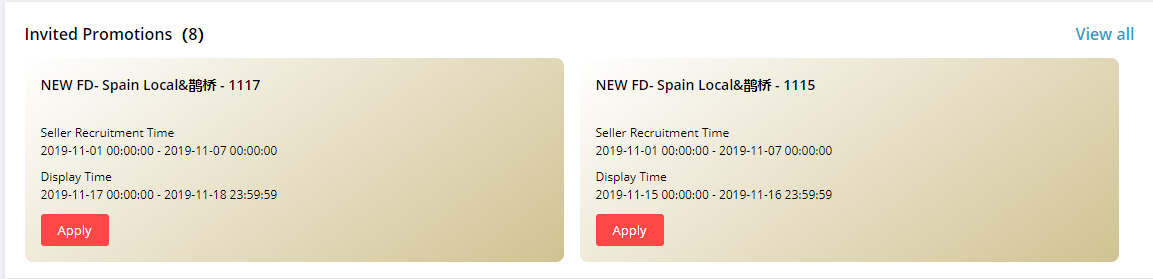
These promotions might be “flash sales” or “lightning offers” and/or seasonal promotions (example: 11.11 | black friday).
With this type of promotion, only products with a history of sales and valuations may be registered.




 Contact
Contact

