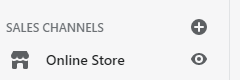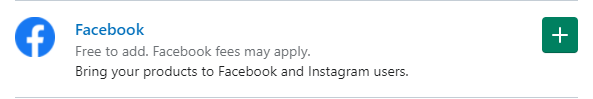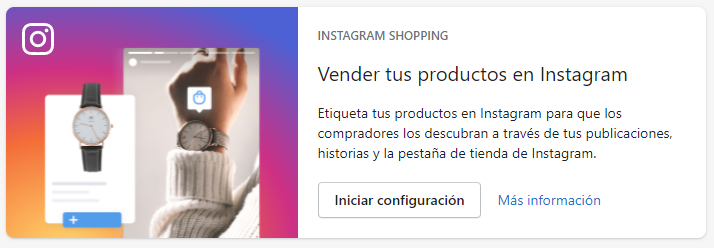If you have a Shopify online store and also want to sell on the well-known Instagram social network, you should follow the step-by-step instructions below.
Facebook channel on Shopify
Instagram belongs to Facebook, so you will be selling your products on this social network through the Facebook channel on Shopify.
Among the functions offered by this Facebook channel on Shopify you will find:
- Instagram Shopping
- Facebook Shop
- Facebook Marketing
To be able to sell on Instagram, once the Facebook channel has been installed and configured on Shopify, you will need to activate the Instagram Shopping function.
Installation and configuration of the Facebook channel and Instagram Shopping
- On your control panel, click on “+” in Sales Channels
- Add the Facebook channel by clicking on “+” and then click on Update sales channel.
- Click on “Start configuration” in the Instagram Shopping function.
In this step, you need to link your Facebook account as well as your Facebook page. Connect all resources required to continue.
To be able to sell on Instagram it is essential to have a Facebook account, a Facebook page and Business Manager, as well as a business profile on Instagram, of course.
Once this has been done, accept the terms and conditions and click on Complete configuration.
When you have configured this function, Facebook will create a Shop section on your Facebook page. The products from your Shopify online store will be displayed in this section so that your customers can buy directly from this social network. To publish these on Instagram, take the following steps:
You can add your product catalogue from the Shopping section on the Instagram business profile.
- When using Instagram, open the sales profile options and go to the Configuration section.
- Tap on Business>Shopping and then confirm your Facebook account.
- Select the product catalogue that you want to connect. .
- Tap on the Done button.
If you make changes to the products on your Shopify, these changes will also be applied to your Instagram store.
How do customers pay when they buy through Instagram?
When customers select a product from your Instagram profile, they will be redirected to the product file in your Shopify store. This is where the product will be added to the shopping cart and purchased.
Orders made through Instagram will be treated like any other payment made through your online store.
Other things to keep in mind
Facebook (which owns Instagram) may take up to 48 hours to review and approve your store.
When the review process is complete, you will receive an email, and it will also show in your Shopify control panel. If your store is not approved, contact Facebook.
Your Facebook page should be published and you need to use the Shopping platform. You might also need to activate the Shop section on your Facebook page and activate the shopping section on your Instagram profile.
If you would like to find out how to synchronise your Shopify online store with the Multi-Channel Integration Platform to sell your products on BigBuy, click here.
To find out how to configure Facebook Shop, don’t miss this article.
For any other questions, don’t hesitate to contact us through our contact section.




 Contact
Contact