If you sell outside your country, you may need to configure VAT for the destination country.
1. Creating shipping zones
- On your Shopify control panel, go to Settings > Shipping and Delivery.
- In the general shipping rates, click on Manage
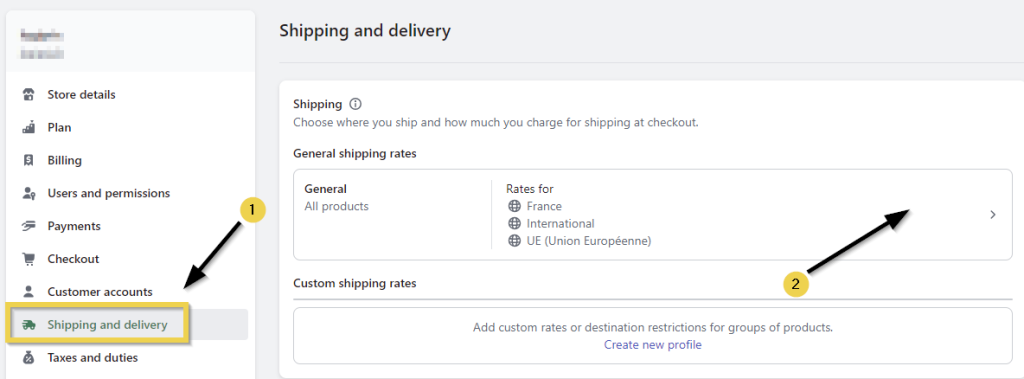
- Once inside, click on Create zone.
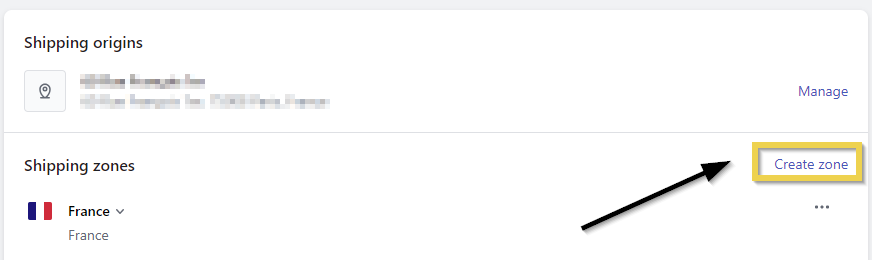
- Choose which shipping zone you want to create. You can search for countries and regions by name or code.
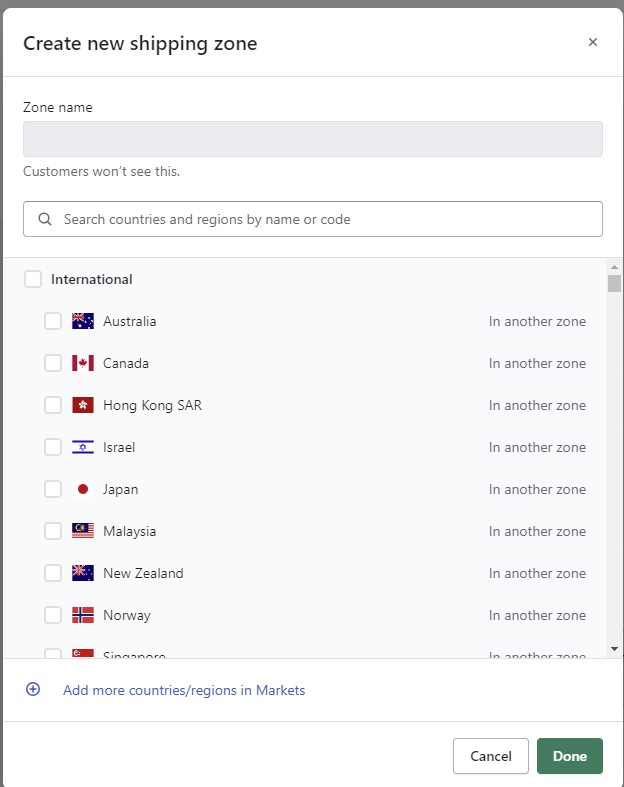
2. Setting up VAT according to shipping zone
- Once you have created the zones, go to the Taxes and duties section on the left-hand menu.
- On the list displayed, choose the country or region you want to set up.
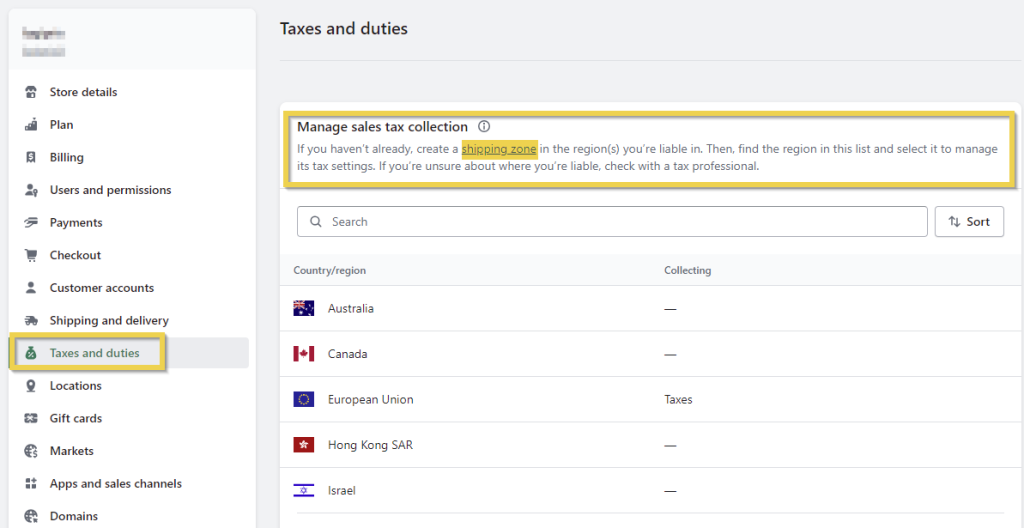
- Once you are inside the zone, click on Charge VAT.
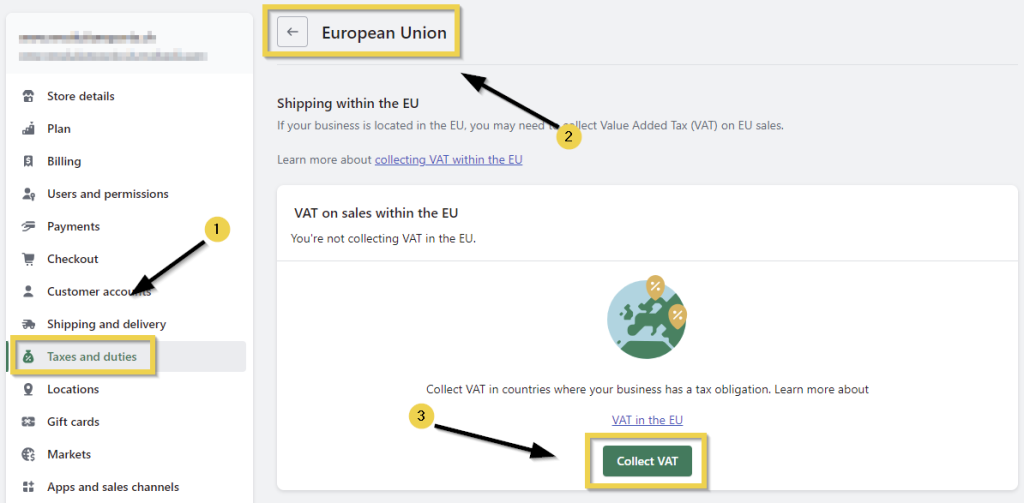
- Choose one of the following options:
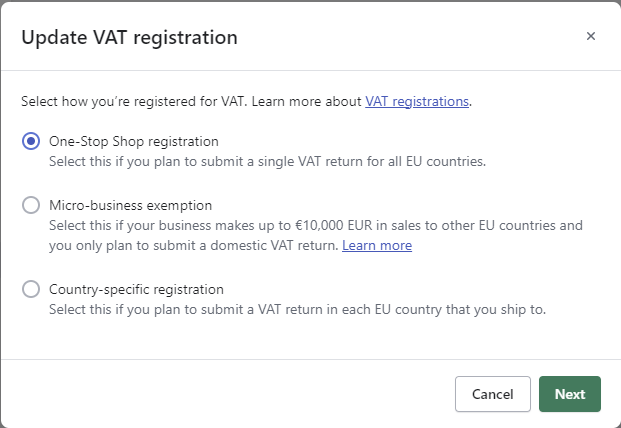
The Setting up your VAT registrations section of this Shopify article offers you more information about how to complete each of these options.
For more information, see the following links:




 Contact
Contact

