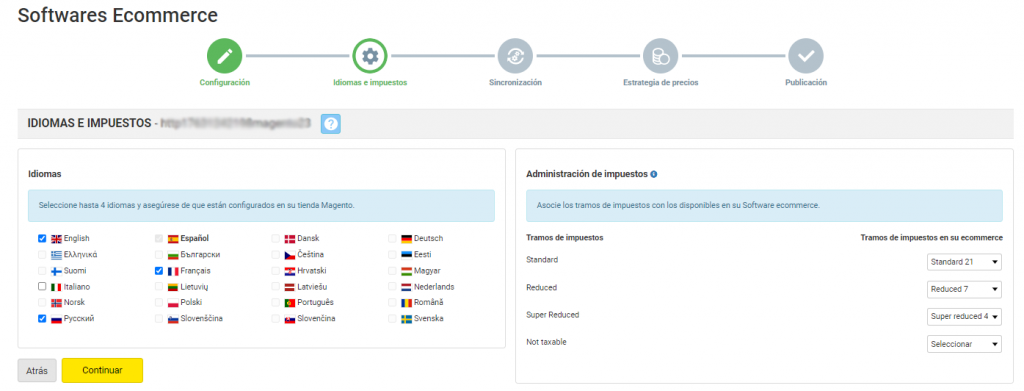Configuring the taxes and the languages of the online Magento store is an essential requirement for synchronising correctly with the Multi-Channel Integration Platform.
Configuring Taxes in Magento
You need to create your main tax in Admin Magento > Stores > Tax Rules.
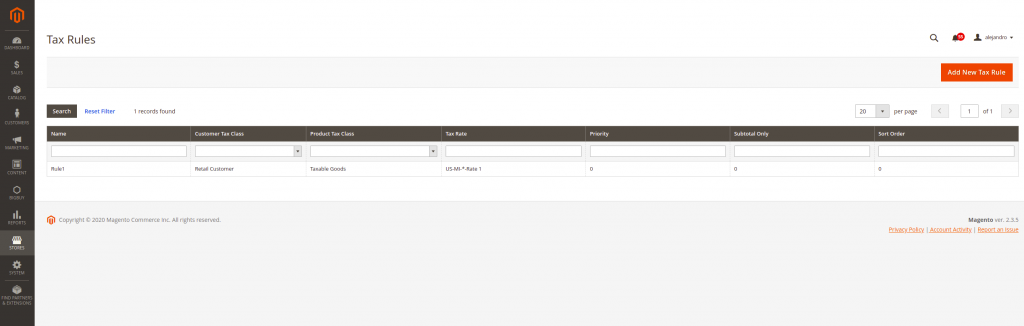
Within this tax you need to add one or more tax rates for your online Magento store.
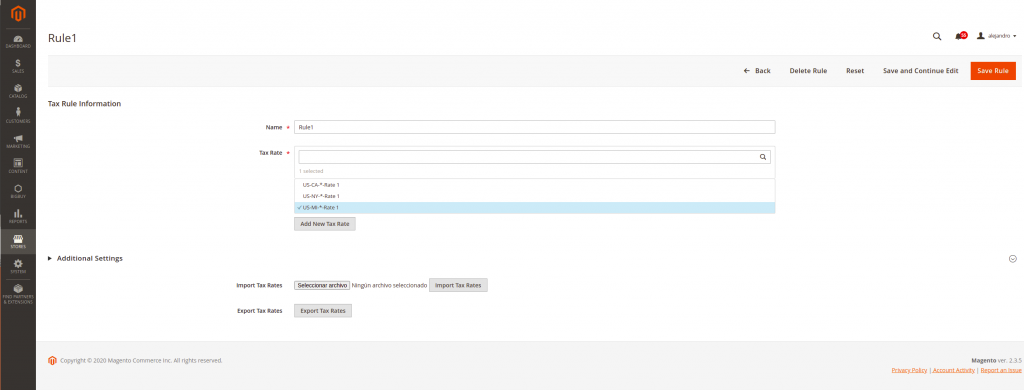
In the Multi-Channel Integration Platform, you will have to link each of the Standard, Reduced and Super Reduced rates to one of the rates created in your Magento store. This could be the same rate, if you only have one, or different rates.




 Contact
Contact