Fba Means Fulfillment by Amazon, it is a system that allows anyone to sell items on the Amazon platform, where they are stored and sent by Amazon.
If you are part of Amazon’s FBA programme you should follow the procedure below to send orders placed on BigBuy to the Amazon store:
- Order as normal on BigBuy, indicating the Amazon store address as the delivery address.
- When you receive the email confirmation for that order, open a ticket to the logistics department through the BigBuy contact area with the reason “order not received > fulfillment marketplaces”. Select the order and indicate that it should be delivered to the Amazon warehouse.
This needs to be done immediately after placing the order to prevent the order from being handled automatically using the usual protocol.
When doing this, remember to check the box to activate the shipment from the fulfillment warehouse. If this selector does not appear, you should contact customer services so that they can activate it for you.
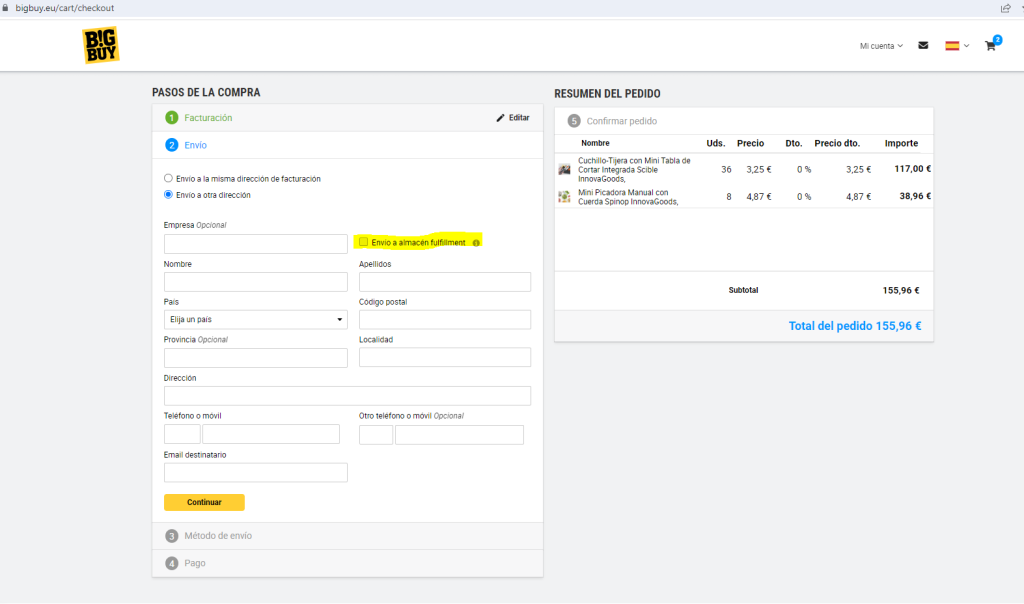
3. We will prepare the order at BigBuy and count the number of boxes.
4. We will respond to you by sending you a packing slip with the contents and informing you of how many boxes the order consists of.
5. Verify that the EAN codes of the items on the packing slip match those indicated on Amazon as there may be differences depending on the version of the product. If there is any discrepancy, update the information on Amazon from the packing slip EAN codes.
6. Prepare the corresponding number of labels (one per box) and attach them to the open ticket.
7. We’ll attach the labels to the boxes and send them to the Amazon store address you’ve indicated.
Please do not place this type of order on Fridays or public holidays. Please contact us if you need more information




 Contact
Contact

