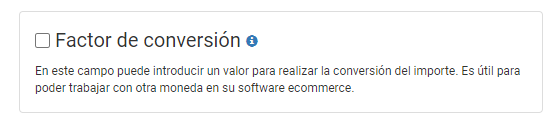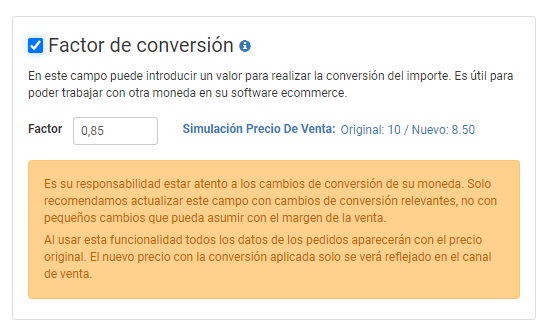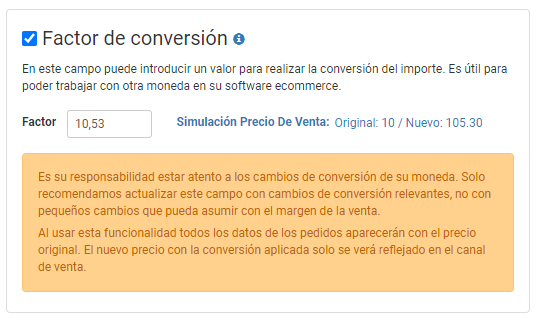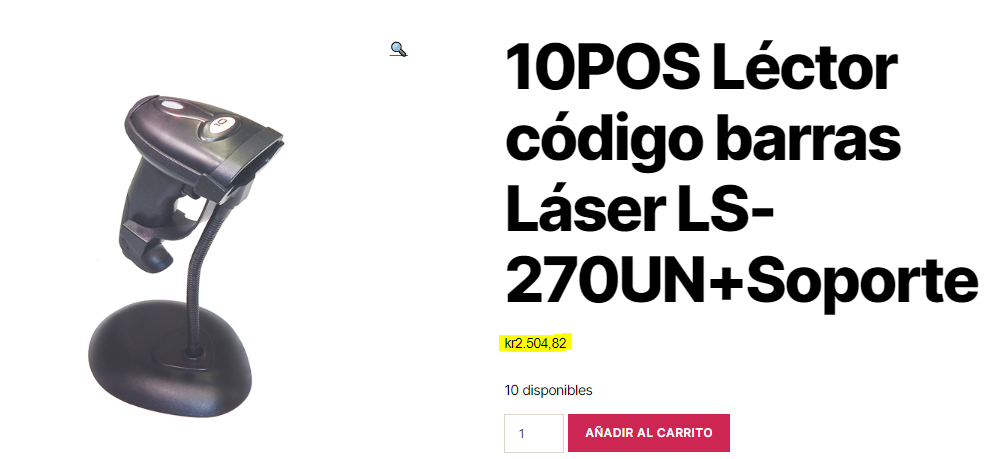If you want to use a currency other than the Euro in your store, you will need to set up currency conversion. With the Conversion factor functionality, you can set up the conversion of any currency you wish to the currency you use in your store.
Configuration on the Multi-channel Integration Platform
To configure the conversion factor, go to the Pricing strategy section of your store’s configuration on the Multi-channel Integration Platform.
Here you can activate the Conversion factor option.
Once you have activated the option, you will be able to enter your chosen value in order to convert the amount. This is essential so that you can work with a different currency to the Euro in your ecommerce software.
If, for example, your currency is the Pound, you will use a conversion factor of 0.85. Then the product price will be reduced when multiplied by 0.85. A product that costs €10 will equate to £8.50.
However, if your currency is the Swedish Krona and you set a conversion factor of 10.53, a product costing €10 will be Kr105.30 in Swedish Krona.
Recommendations for when to carry out the currency conversion
It is important to use the conversion factor at a time when there are few fluctuations or when these are not extreme.
The conversion factor that you establish should take into account the small fluctuations that your currency may have. If the conversion of your currency usually ranges between 0.80 and 0.90, it is advisable to set an average conversion, such as 0.85. That way, you won’t need to edit it every time the currency conversion rate fluctuates slightly.
Keep this small margin in mind in case you want to reflect it in the price of your products.
If your currency conversion suffers a more drastic fluctuation, this is the time to return to the configuration to make the change.
How will this be seen in my store?
If you use the conversion factor functionality, the prices in the store will be seen in your chosen currency.
Below, you can see an example of a store configured in Swedish krona.
What changes should I make in my store so that I can use this functionality and work with another currency as the main one in my store?
In WooCommerce or PrestaShop and in Shopify stores, you should change the main currency to the currency you want to work with. Do this once you have configured the conversion factor from the Multi-Channel Integration Platform.
If you use a currency other than the Euro, keep this in mind if you use the currency selector or an external conversion module on the ecommerce platform.
What do orders and data on the Multi-Channel Integration Platform look like even if I use another currency in the store?
The entire BigBuy system works in Euros, therefore, the orders on the MIP and in BigBuy will be displayed in Euros even if you use the conversion factor and if you have a currency other than the Euro in your store.
Risks and warnings about the use of this functionality
- You should assume that your currency can fluctuate, which is why you must take responsibility for making any changes. We recommend you set an alert on any currency conversion app. If, for any reason, a big change occurs, you should close the store for maintenance or holidays and carry out the change in the conversion factor functionality from the Multi-Channel Integration Platform. Once the change has been fully carried out on all of the store’s products, you will be able to open it again.
- You should not make changes to the conversion due to small fluctuations that can be absorbed by the margin. Changing the conversion in this functionality involves updating 100% of the products in your store. This update may take up to 72hrs and cause a delay in updating stock during this process.
- The price conversion of all of the store’s products from when the items are published does not occur immediately. Before opening the store you should ensure that all the prices in your ecommerce have been updated.




 Contact
Contact