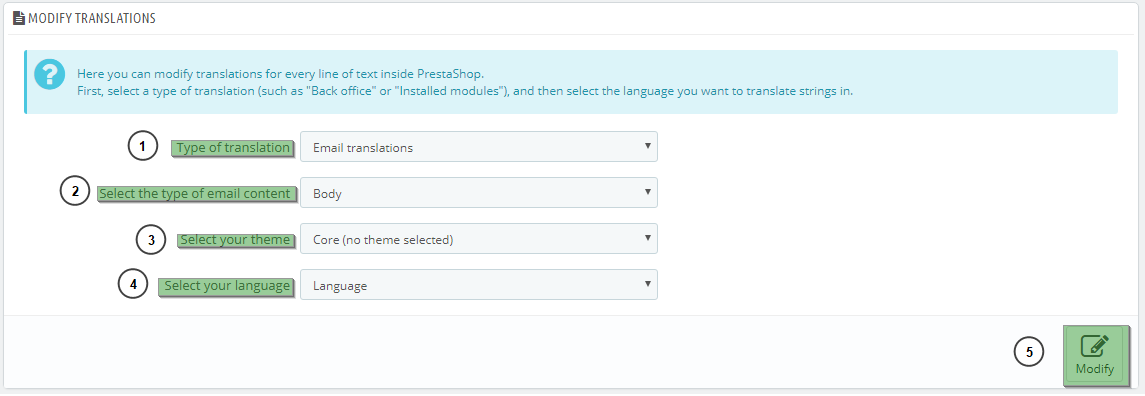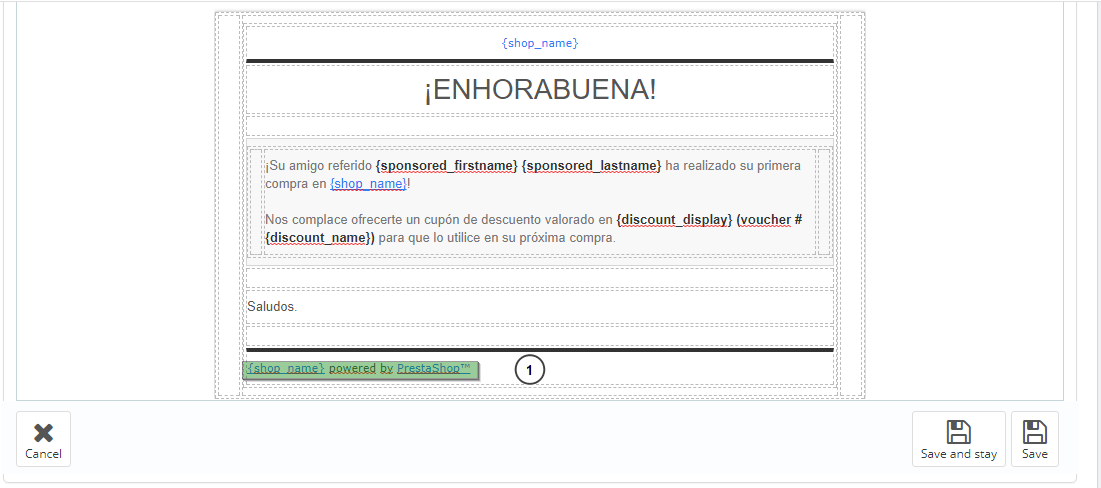If you are new to this online store platform, you’ll realise that all the notifications related to the client and administrator are always situated at the bottom of the page with the caption “Powered byPrestaShop”. This might be a problem for some, hence this tutorial is for people who are bothered by it.
1. Firstly, go to the Prestashop administration Panel and enter the International (1) > Translations (2) menu.
2. Once you are on the translation page, go to the dropdown list of options and complete it in the following manner:
- Type of translation: Here we select “email translation” (1)
- Select the type of email content (2)
- Then select the theme to be changed in the translations (3)
- Lastly, the language (4).
When you are ready, click on the modify button (5).
3. Then you’ll need to edit the main email template (1) and the email module template (2) in order to change the text and remove the “Powered by Prestashop” option.
Be sure to edit the HTML version (1) as well as the text version (2) of any email template.
4. In the following image you can see the last step for eliminating the text (1) and writing anything you want in the template.
All done! We’ve modified the unwanted PrestaShop text and we can personalise it with whatever we want our clients to see.




 Contact
Contact