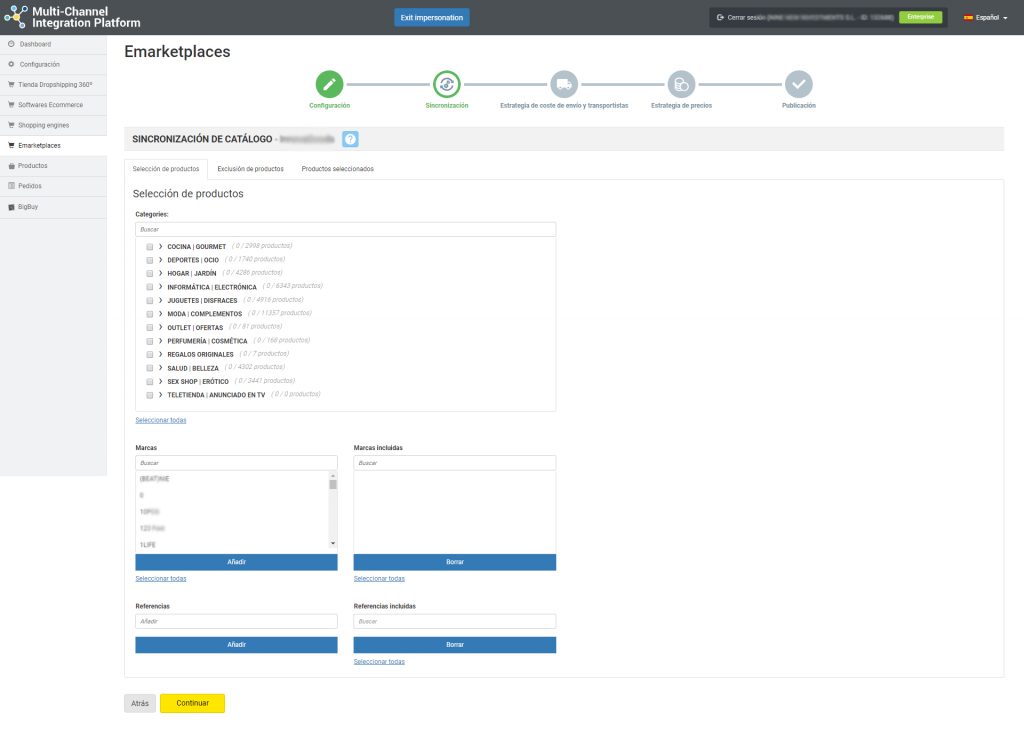If you want to unpublish products from any of the marketplaces on which you have been selling until now, you can do so by choosing one of the two options that we explain below:
-
OPTION 1: unpublish all of the product categories from the Multi-channel Integration Platform (Recommended option)
One of the ways you can invalidate the marketplace account so you don’t continue selling, is by carrying out a publication from the Multi-channel Integration Platform, after having unchecked all the categories, as well as removing any brand, item or category that you may have added.
In other words, you can unpublish all your products. Make sure that in the Selected products tab, the number of products is 0.
You can find more information in this post about How to manage the inclusion and exclusion of products through the Multi-Channel Integration Platform.
Note: Once 24-48 hours have passed, make sure that there are no offers left published in the marketplace.
-
OPTION 2: invalidate your account from the Multi-Channel Integration Platform and unpublish the products from the marketplace.
In this second option, you will have to carry out configurations on both the Multi-channel Integration Platform and in the marketplace. Do this by following the steps below:
-
-
Invalidate account from the Multi-Channel Integration Platform
-
Go to the configuration of your marketplace on the Multi-Channel Integration Platform on the first step of the configuration. Delete the token or API that was previously included. Once you have deleted it, click on Continue. An error message will appear, then the marketplace will be invalidated.
-
-
Unpublish your products from the marketplace control panel
-
Once you have deleted the credentials from the Multi-channel Integration Platform, go to the control panel of your marketplace and manually unpublish all the offers that were published.




 Contact
Contact