Here at BigBuy we have carried out a testing process on these servers to ensure they work correctly with BigBuy. Because of this, we have verified them as being suitable for working with our solutions, both for the dropshipping 360º store and for the PrestaShop and Woocommerce stores. You can view them here. IMPORTANT: if you are not using the recommended server, please ensure that you meet the requirements detailed in the article below.
If you decide to use one of our VPS servers recommended by Nomalia, you do not need to comply with these requirements. Otherwise, you will need to look for a dedicated server that complies with the following characteristics:
- Dedicated server
- Server with SSD hard disk
- Server that can install CRON tasks
- Server with configuration and technical support in English or Spanish.
- Use of PHP 7.2 or higher
- PHP configuration: post_max_size 8MB
- Apache configuration: Activate and configure the mod_rewrite module
- Ability to extend the maximum memory limit to 1024MB (memory_limit = 1024MB)
- Ability to increase script running time (max_execution_time = 3600)
- Ability to increase the maximum file upload size allowed (upload_max_filesize = 64MB)
- Ability to increase the maximum size allowed for POST requests (post_max_size = 8MB)
- You should not hire a “web hosting” type server
- The hosting should have no limits or restrictions when receiving files
- The minimum recommended space for a store is 500 GB (expandable).
- We recommend installing WooCommerce version 5.6
Note: We recommend always keeping WordPress and WooCommerce updated to the latest versions available.
Advanced settings for unmanaged server
If you are hiring or have an unmanaged server, we will make it easier for you. Below are the required settings.
Apache Configuration
- Activate and configure the mod_rewrite module
Apache configuration file
In the Apache configuration file, we will check that we have at least the following configuration on the WordPress directory:
Options FollowSymLinks
AllowOverride All
WordPress Configuration
- Use the Friendly URLs option
Settings → Permanent links → Common Settings and select the Entry Name option
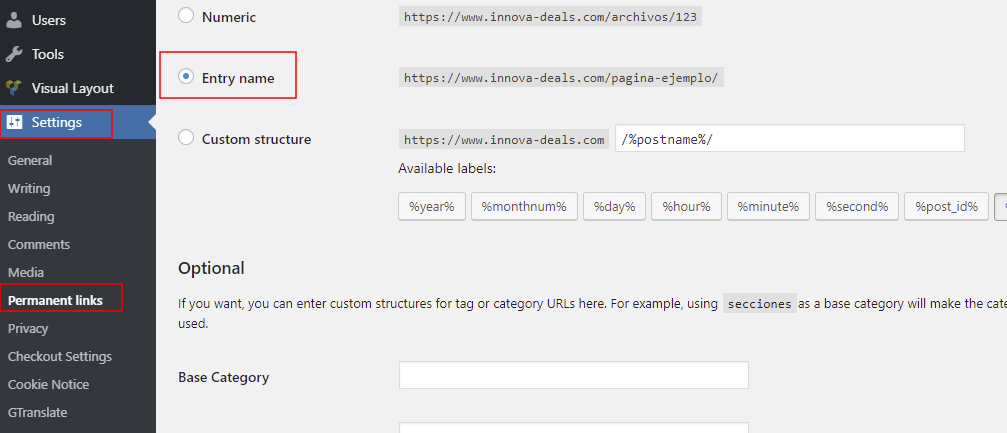
- The domain configured in WordPress must be identical to the one used in the MIP
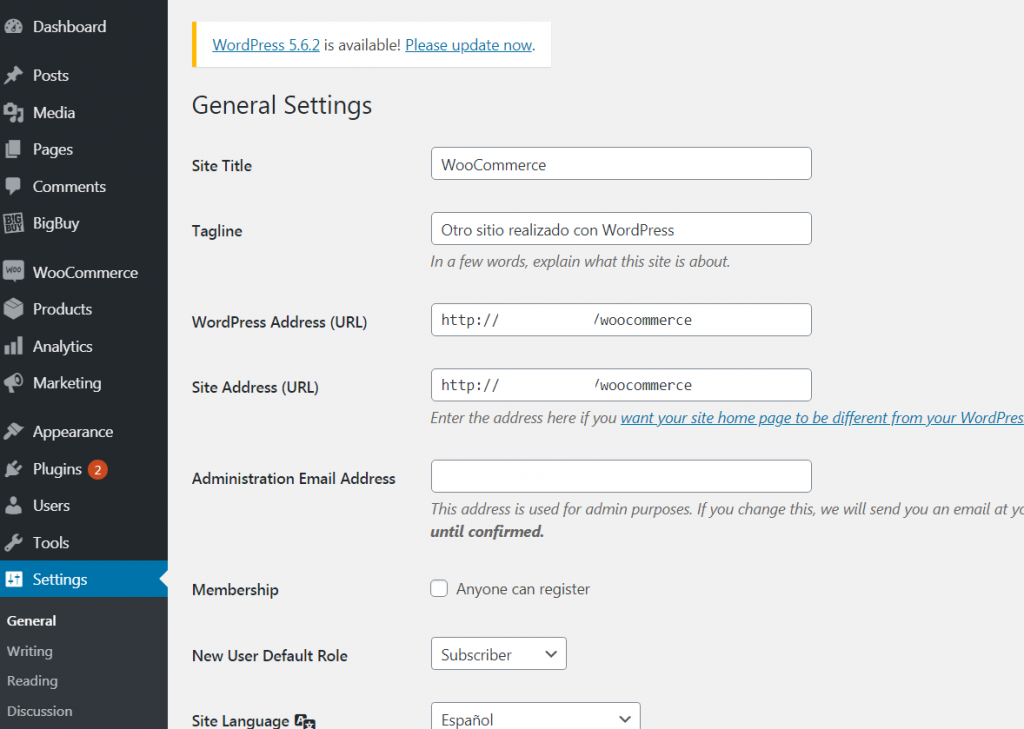
- The owner of the folders and files must match the user of the webserver (eg. www-data, etc.) so that the store can work properly and so that you can update the plugins.
- Folder / subfolder and file permissions (chmod 755 on Unix systems)
- wp-content/uploads
Here are the official documents for changing the permission on the files: Changing File Permissions
Advanced PHP-FastCGI configuration in fgcid.conf file
If the execution of PHP runtime on your server is carried out with Apache + PHP-FastCGI processes, we will check that we have the following configuration (if it is a managed server, we recommend that you pass this information on to your hosting provider for review):
- FcgidBusyTimeout 15000
- FcgidIdleScanInterval 120
- FcgidIdleTimeout 3600
- FcgidConnectTimeout 60
- FcgidIOTimeout 300
- (*) FcgidProcessLifeTime 0
- (*) FcgidMaxProcesses 20
- (*) FcgidMaxProcessesPerClass 8
- (*) FcgidMinProcessesPerClass 0
- (*) FcgidInitialEnv RAILS_ENV production
- (*) FcgidZombieScanInterval 12
- (*) FcgidErrorScanInterval 12
(*) optional
Plesk configuration
You need to modify the Plesk panel → Websites and Domains →PHP Configuration
- open_basedir none
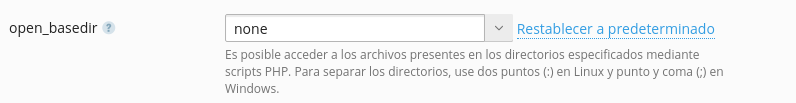
We have put together a list of servers that meet these conditions and that have been verified by BigBuy’s technical team. It is not compulsory to use these servers, but it is recommended, as they will guarantee that your WooCommerce store functions correctly.
- So you Start +info
NOTE: this list will be extended as new servers are checked.
Before synchronising your WooCommerce with Multi-Channel Integration Platform, ensure that you have a server that fulfils the minimum requirements listed above.




 Contact
Contact

