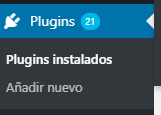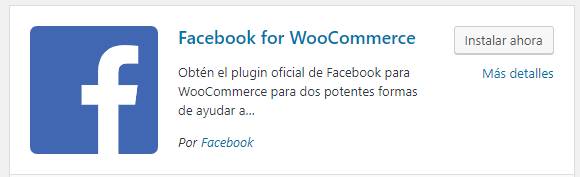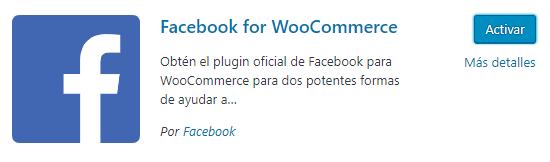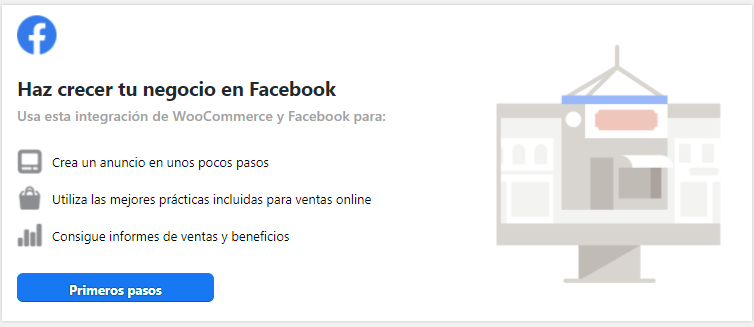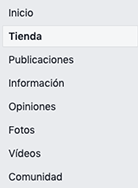If you have a WooCommerce online store and also want to start selling through Instagram, which is the most visual social network, we show you the steps required so you can learn how to do this below.
Requirements for connecting your online store to Instagram
Before you synchronise your products with Instagram, keep in mind that you will need to comply with the following requirements to sell on Instagram through your WooCommerce online store:
- Have a WooCommerce account
- Have a Facebook page and account
- Have a business profile on Instagram
- Have the Facebook Pixel installed
Facebook Plugin for Woocommerce
As you may already know, Instagram belongs to Facebook, so to publish your products on Instagram you will need to do this from Facebook.
One of the easiest ways to publish your products on your Facebook page and on Instagram, and thereby increase your sales, is through the free Facebook for WooCommerce. plugin.
- Installation and activation of the Facebook for WooCommerce plugin
In the back office of your WooCommerce store, go to Settings > Plugins. Here, click on Add New.
Then, in the search tool, type Facebook for WooCommerce and click on Install Now.
You can also download it straight from the Facebook Plugin for WooCommerce page and install it by uploading the plugin to your website as a file. Once it is installed, click on Activate.
- Connecting the plugin with your Facebook page and your products.
Once you have activated the plugin, it is time to configure it and connect it to your Facebook page. To do this, go to the Facebook for WooCommerce plugin and click on First Steps.
Follow the steps to connect your Facebook page, the Facebook Pixel and, lastly, the products.
Once you have selected the products that you want to import to Facebook and Instagram, they will be available in the Store section of your Page within 24 to 48 hours.
Your Facebook page should be published, and you need to use the Shopping platform and you may even need to activate the Store section of your Facebook page.
You must also have a Business profile on Instagram. If, once you have completed the steps, you can’t see the products published on Instagram, follow the steps below to add the products catalogue from the Shopping section of your business profile:
- From Instagram, open the options in the business profile and go to the Configuration section.
- Click Business > Shopping and then confirm your Facebook account.
- Select the products catalogue that you want to connect.
- Click the Done button.
To be able to sell BigBuy products from your Instagram page, you need to synchronise your website through the Multi-Channel Integration Platform. You can view more information here.




 Contact
Contact